Table of Contents
LinkedIn Marketing Guide: The Ultimate Strategies
Are you searching how to develop an effective LinkedIn marketing strategy for your business? Well, look no more. In this LinkedIn Marketing Guide, I will teach you how to create an effective marketing strategy for your business by optimizing your profile, creating irresistible content, and leveraging the power of LinkedIn to drive more engagement to your content.
LinkedIn is, by far, the best B2B marketing channel on the internet today. The world largest professional network is undoubtedly on LinkedIn, with more than 610 million users worldwide, you are certain sure to find your target market in one place.
Related article: How to get a job on Linkedin with 10 simple steps
Why Choose LinkedIn for your Marketing Needs?
- LinkedIn drives more traffic to B2B blogs and sites.
Yes, more than half of the traffic generated from the social networks to B2B sites comes from LinkedIn. While LinkedIn, Facebook & Twitter generate 90% of the social traffic to B2B sites and blogs, half of it comes from LinkedIn.
- The largest professional network is on LinkedIn.
What’s best than finding the targeted decision-makers in one place? Stats from the LinkedIn’s sophisticated marketers guide asserts that there are 46 million B2B decision-makers, 17 million opinion leaders, 6 million IT decision-makers, and 40 million mass affluent.
- LinkedIn is the #1 channel B2B marketers use to distribute content.
According to LinkedIn’s sophisticated marketers guide, 94% of B2B marketer’s rely on LinkedIn to distribute content surpassing Twitter and Facebook. As a business you will probably have content to distribute, I urge to start using LinkedIn to unlock endless possibilities.
Without further ado, let’s dive to the detailed steps of creating an effective marketing strategy using LinkedIn.
Step 1: Create a LinkedIn Business Page
This is where prospects will land to find more about your brand and the business solutions you are offering. LinkedIn allows you to create a business page in three simple steps.
- Go to the LinkedIn’s business page, https://business.linkedin.com/marketing-solutions. Navigate to LinkedIn Pagesand click Create your Page.
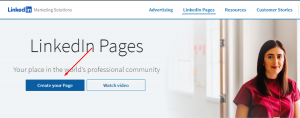
- Select a page type for your business page, such as Small business (fewer than 200 employees).

- Enter the Nameof your business, LinkedIn public URL, and the URL to your Website. Complete the company details and upload a logo for your business page. Click Create Page.

Step 2: Optimize Your Profile
One of the very steps LinkedIn members take after receiving content from a company or another member is browsing through the personal profile or LinkedIn page to learn about the sender. We encourage you to always maintain complete and optimized profiles at all times.
The profile of your LinkedIn page says more about your business. Make sure to fill every detail of your LinkedIn page to let prospects understand more about your company. A typical example of an effective profile should include the following:
- Company name
- Location
- Industry
- Company size and description
- Company Logo and cover image

Fully optimized Nike’s LinkedIn profile (Image credit: LinkedIn)
Pro Tip: Choose a cover image that matches your company’s beliefs and products. The cover image is among the first things a user will see when visiting your site. Select a professional, yet attractive cover image centered around creating a good first impression to your visitors.
- Tagline
Pro Tip: Carefully craft your Tagline to resonates with business solutions you intend to offer to your clients. Think about what you will type on LinkedIn when searching for the solutions offered by your business, and include those specific keywords on your Tagline
Step 3: Create your Content Marketing Strategy
LinkedIn is the #1 content marketing channel. Majority of the B2B marketers use LinkedIn for content marketing. Content is fundamental in the success of your LinkedIn marketing campaigns. LinkedIn let you create specifically targeted content to meet your prospects.
In this section, I will teach you how to create high generating content to meet your business needs.
3.1. Define your Objectives for the Content Marketing Strategy
Content marketing with LinkedIn has been made easier and more interesting through targeted ads. Design your ads and content based on what you want to achieve. LinkedIn let you define your goals, before going ahead to advertise your content.
Some of the goals you can select include:
- Awareness, including brand awareness
- Considerations, including website visits and video views
- Conversion, including lead generations and job application
Many content marketers are using LinkedIn for leads generations and posting job opportunities. However, we suggest choosing an objective that will the exact needs of your business. For example, if your objective is to send traffic to your B2B and blog site, you can select website visits.
3.2. Understand your Audience
According to the LinkedIn sophisticated marketing guide, successful content marketing happens when you earn and retain the attention of your audience. Having determined the end goal for our marketing campaign, the next step is to analyze the needs of our audience.
LinkedIn let you analyze your audience using the insights feature. Simply log in to your LinkedIn mobile app and click “Me”. Here, you will find real-time information on your shared articles and posts to better understand your audience. The insights feature gives you info about your audience such as the companies they work for, their job details, and how they reached your article.
With this information, you can:
- Connect to relevant people in your industry
- Initiate productive conversations with your audience to advance your business goals
3.3. Boost Your Organic Strategy with Paid Ads
How can we reach even more audience for our LinkedIn content marketing strategy? The answer is right here, paid content.
You can invest in a vast array of paid opportunities to reach the right people on LinkedIn and engage them at scale on mobile and desktop. Some of the most popular ads include:
3.3.1. Sponsored Content
Sponsored content appears on the LinkedIn feed. It helps you attract the attention of users when they are most engaged with information shared with them from their professional connections. Sponsored content ads are arguably the most versatile ads on LinkedIn and thus, have the highest CPC.

Design sponsored ads to achieve different goals, such as video views and lead generation. Sponsored content can include ads such as Direct Sponsored Content, Video Ads, and Carousel ads.
3.3.2. Text Ads
Text Ads appear mostly at the top or right sidebar of your LinkedIn feed as little, straight to the point text. They are powerful in making sure you get noticed by the right audience within the shortest time possible.

3.3.3. Sponsored InMail.
What’s fun than delivering targeted, personalized content into your prospect’s LinkedIn inbox. Sponsored InMail let you send personalized marketing messages directly into LinkedIn user’s inbox. With this, you are confidently sure the user will interact with your message. These ads are effective in generating leads and brand awareness, thus, regarded as the game-changer in email marketing.
Step 4: Craft and Generate Irresistible Content
After creating our content marketing strategy, the next step is to generate the content we will display to the audience. Create content that will capture the attention of the audience and deliver value to keep them glued to your post. LinkedIn proposes two methods we can use to design our content:
4.1. Visual is the New Headline
People tend to perceive information in images, this is fundamentally true considering that one is likely to remember visual information faster than textual information. Leverage the power of visual information to engage more users on LinkedIn. I highly recommend you include images, videos, PDFs, and other visuals to your LinkedIn page to compliment your unique message and content.
Image credit: LinkedIn
4.2. Links Drive Engagement
Don’t let users leave your post without taking action. LinkedIn affirms that content with links generates 45% user engagement than updates with no links. Include call-to-action buttons in your updates to send users to your B2B site or prompt them to sign up to your newsletter.
4.3. Create engaging content
After learning how to design our content, let’s dive in to see how we can generate enticing, professional, and high converting content for our LinkedIn feeds.
4.3.1. Share the love
While most content marketers constantly flood their followers with webinars, demos, and subscriptions, use this opportunity to spread love to your followers.
- Give your audience helpful insights in line with your goals
- Always post updates of the latest trends and news related to your industry
4.3.2. Always Offer a Helping Hand
Zig Ziglar once said, “you will get all you want in life if you help enough other people get what they want.” Refrain from always selling to always helping.
- Post how-to updates to help others solve their problems
- Engage in regular conversations with your audience
4.3.3. Consistent Posting
Consistency is key. Build your own content calendar of updates and share it with your followers. The goal is to keep your followers updated at all times. With this, you can be sure they are thinking about you and your company each day which is good for leads conversion. LinkedIn asserts that it takes 10 posts to earn a conversion; therefore, do not stop posting updates.
Pro Tip: Be sure to include hashtags in each of your posts. Hashtags let LinkedIn users find your business easily and a good way to identify the trending topics on LinkedIn.
Step 5: Join Groups Relevant to Your Industry
Groups bring together professionals of the same industry or having the same interests to share experiences, build connections, and offer guidance. Although we have already implemented paid ads, organic method of advertising, such as groups, can give your business an edge in the marketing arena.
Search and join groups that match the needs and requirements of your business. With groups, you expand your reach to more prospects having the same preferences as you, which makes it easy to engage and possibly do business.
Conclusion
Now that you are here, I assume you have successfully created your LinkedIn marketing strategy for your business.
LinkedIn is the best B2B marketing platform for marketers in 2019 with a large pool of professionals and decision-makers. Content marketers can use LinkedIn to create effective content marketing strategies to the meet needs of their businesses. Leverage the power of LinkedIn marketing to scale your sales to a whole new level.
Remember to always check out the LinkedIn marketing blogs to get updated on the new and upcoming features to make your experience with LinkedIn even more interesting. Join LinkedIn today and turn your posts into cash.
You may also be interested to learn how to get more likes on instagram or grow twitter followers.

