Amazon Firestick is been used widely by many people. Many of them are desperate to Know How to Install Kodi on Firestick. Now no need to worry just read this mytechelite post. Learn How to Install Kodi on Firestick. Before I Had Explained Best Kodi Addons and Install Exodus on Kodi
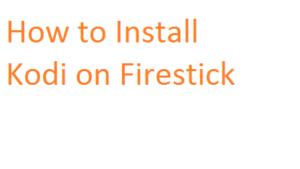
Table of Contents
About Kodi
The invention of television has created a massive impact on the way of mass communication. Before the invention of television people were using newspapers and the radio for mass communication. With the advancement of technology television has upgraded to smart television.
A smart TV is sometimes referred to as hybrid TV. It is a television set with integrated internet and interactive features. It is a technological convergence between computers, set top boxes and the flat screen television. The smart TV is used in many places due to its application and features. Having a smart TV we should use its features to its very extent.
Kodi helps us to use it in an effective way. Kodi is a free open source media player which plays digital media like TV, movies, music etc. Kodi first debuted as Xbox media center (XBMC). Xbox users were looking for a way to use their system not only for gaming but also for watching TV. There are thousands of addons and plugins available for further enhancement of its function.
Kodi is a free and open source software application developed by XBMC which acts as a media player to play digital media. We now have an app for playing the digital content. But how do we download the app? It can be done with the help of Amazon Firestick. Another question arises like what is a firestick? How is it used? How are these related to one another?
To start off Firestick is a small device. It is capable of turning a normal television into a smart television. It is directly connected to an HDMI input. After that the television becomes a supercharged media powerhouse. It is easily portable and gives access to all favorite TV shows, movies, etc. In this article we will see how to install Kodi on Firestick.
There are several ways to install the application. But I will explain you the easiest way to do it. The easiest method is to install a free program from your firestick store called Downloader. Install Kodi through Downloader.
How to install Kodi on Firestick?
STEP 1:
First Connect Firestick to the TV’s HDMI port. Than on the home screen navigate to settings.
STEP 2:
Under the settings click on system icon. After clicking on the system icon go down the list and select developer options.
STEP 3:
Under developer options select Apps from Unknown Sources. Turn ON and select ADB debugging.
STEP 4:
A warning message regarding the unknown sources is displayed. Just click OK. Now go back to home screen and search for Downloader.
STEP 5:
Install the downloader app. After installing it, select the URL section. Select next and download the app. After the download completes install it. The installation will begin.
This is a simple method to install Kodi from Firestick. There are more ways to do it, but those are a bit complex. So by this way we can easily stream to our favorite movies, TV series. We can play any digital content in our smart television without any difficulties In this way you can Install Kodi on Firestick.

![Install Kodi on Firestick the Best Method [2018 latest Trick] Install Kodi on Firestick the Best Method [2018 latest Trick]](https://www.mytechelite.com.au/wp-content/uploads/2017/08/how-to-install-kodi-on-firestick.png)