Kodi is in big demand. Before I had explained how to install kodi on Firestick. Many of the people search for How to Install exodus on Kodi. This post is regarding how to Install Exodus on Kodi Krypton. Also try to read about best Kodi Addons and Pair Openload Links in Kodi
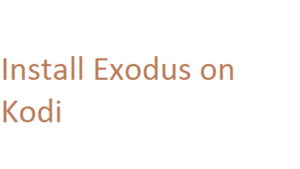
Table of Contents
About Kodi and Exodus
In the past decade, television (TV) has become the most favorable mode of mass communication. With rapid innovations and improvements in technology, television has now changed to smart television. Using a smart TV, we can access the internet. Therefore, it is a technological link between the computer and the television. A smart TV is used to watch TV series, movies etc online. This can be done simpler by downloading an application called “KODI”. An Amazon firestick is connected to the TV’s HDMI port and the app Kodi is downloaded. Kodi is basically a free open-source software which is used play the digital media like movies, music, TV shows etc.
Kodi krypton is the latest version of the application. It has some major interface changes. The Kodi Krypton’s interface looks much different from its older versions. Besides improvements in the interface, there are many new features added to this version. Features like native support for Amilogic ARM 4k chips, Android de-interlacing to improve television streams and much more. Many add-ons and plug-ins can be added to the app to enhance its functions. One such important addon is the “EXODUS”.
Exodus is a 3rd party Kodi add-on which allows streaming of movies, TV shows using several file hoster websites as sources. It is one of the most used Kodi add-ons. It is used to obtain easy access to pirated movies and TV shows. The Exodus software is maintained by ‘’Lambda”. By following simple steps, we can install exodus to Kodi. There are many ways to do it, but I will be explaining the easiest way. How to install exodus on Kodi krypton?
How to install Exodus on Kodi
At first, the Kodi krypton interface looks different from Kodi interface, but there is a lot of Similarities. There are three ways to install exodus to Kodi
1) Agent 47 Repository
2) Smash Repository
3) Kodi Repository
The easiest way is by using smash repository.
STEP 1:
Open System Settings by clicking on the gear button on the top left corner of the screen. Open File Manager and select Add Source.
STEP 2:
Download all the required files.
STEP 3:
Now, go back to home screen and click on the Add-ons tab. Press the setting button. Select and enable the Unknown sources and Show Notifications.
STEP 4:
Go back to Add-ons screen and open add-on browser. Now, we have to install a zip file. Select the option “Install from zip file”.
STEP 5:
Select kodistuff and click on SMASHRepo.zip to install the repository.
STEP 6:
Select Install from a repository and click on Smash Repository. Then click on Video add-ons and at last on Exodus. Now press install and the installation process would take place.
STEP 7:
Go back to home screen and select Add-ons tab and click on Exodus to open the add-on. Browse the Exodus main menu to watch movies and TV shows of your interests.
It is suggested to use VPN when using Kodi to keep our streaming logs confidential. By connecting to a VPN, the Internet Service Provider (ISP) will not know that we are accessing through Kodi add-ons such as exodus. Therefore, using exodus is absolutely safe. So with the above method you can Install Exodus on Kodi. Hope you all enjoyed the post of Install Exodus on Kodi.

![Install Exodus on Kodi krypton [100% Working 2018 Method] Install Exodus on Kodi krypton [100% Working 2018 Method]](https://www.mytechelite.com.au/wp-content/uploads/2017/08/install-exodus-on-kodi.png)