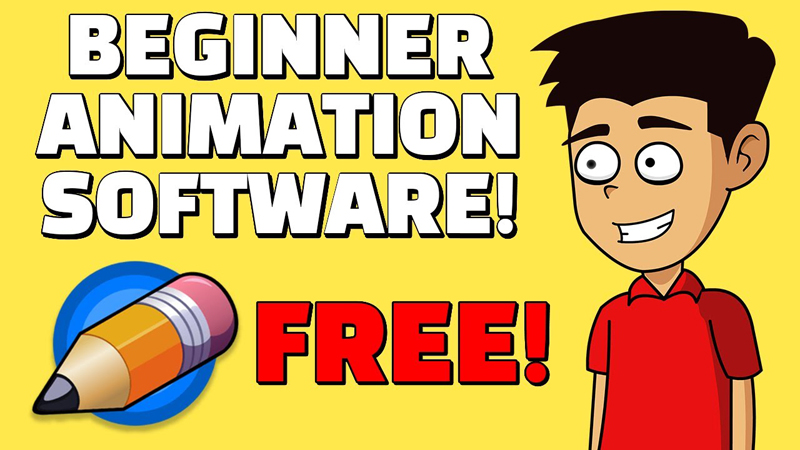Animation Software does not always mean that it comes with a high price-tag. Sometimes it’s free! Here are some of the best free animation software that you can use to sketch down your imagination. The list includes some free 2D animation software’s which will give you quality features, but of course, detailed features are still limited to paid animation software’s.
Table of Contents
Top 5 Best Animation Softwares for Beginners
Pencil 2D
Pencil 2D is intuitive, easy to use, and will give you more stability in drawing objects.
The tag of “no-fee” in the animation software realm is suspicious, as most of the best animation software tools charge hundreds of dollars to use their services. Pencil 2D is the best free 2D animation software, not only because they impose no money, but also because it is outstanding software for bitmap animation and vector.

You can create your compositions in different colours, be it with a pencil, pen, or brush tools that you prefer. Even if you do not have prior experience with animation software, you can easily use and learn to create amazing layouts using this free animation software. It comes with a “timeline” feature with a simple keyframe manipulation system by which you can decide how fast or slow you want everything to go.
Onion Skinning, a wide range of colours, pressure sensitivity, panels that can be rearranged to your suitability, workspace toolbars —you get all these features for free. The positive online reviews designate that people find it accessible and there is no fuss involved whatsoever, be it adding new frames on different layers, change the frame rate, or you want to create an animation quickly.

Plastic Animation Paper 4.0
It is old, and if you like basic drawing tools, you should definitely try this free animation software. If you are into traditional animation— this is one way stop. The satisfaction of Onion Skinning, light setup, different layers, with blue and red pens you get all. A light table and working in passes with zooming and rotating a sheet, you can do all this with no fuss at all.
You can also Wacom pen (pressure-sensitivity) if you prefer; also it has shortcut keys for zooming, toggling, rotating during the draw, and erase; these all features may sound little but without this small conveniences it becomes frustrating most of the time.
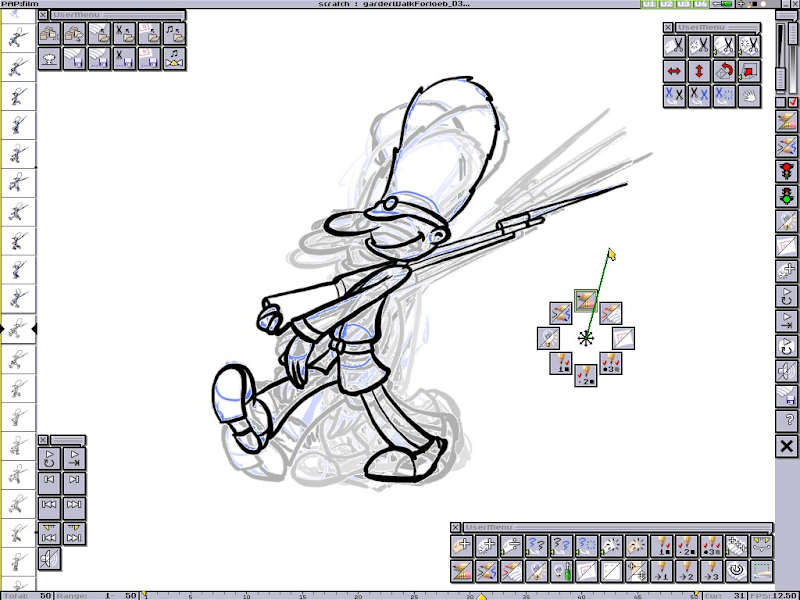
Only when you can differentiate and understand all the buttons, you will truly enjoy this best free animation software. Also, this does not occupy much space like many animation software; especially, if you are a beginner and do not have enough experience with advanced options you can consider this as a practice.
Be ready for the specialities like walk cycle, layering ability, and light table. As mentioned it has the tag of being outdated but many users enjoy working with Plastic Animation Paper, while there are many who even try the paid version.
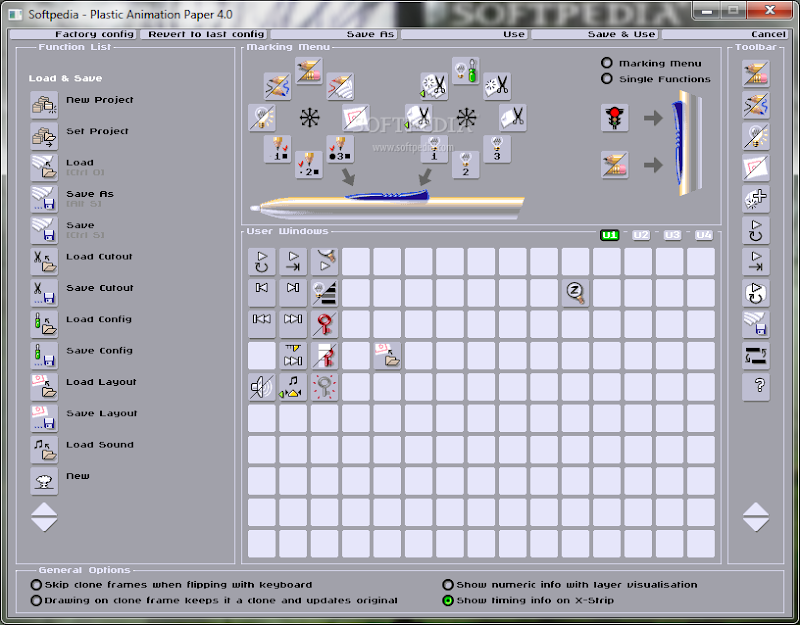
There are no boundaries of newbies and pros and once you are familiar with all the equipment (you can refer tutorials) you can conveniently use the PAP 4.0 to get the best results. Also, if you like the PAP 4.0 you can get advanced software, known as Animation Software for a few bucks.
Blender
Do you want features like “object tracking” for free — try this!
Advance features like Python API gives advance users to customize the user interface to their ease and suitability. The word “simplicity” does not tag-along with Blender, as it becomes difficult for users who are new to the animation world. But again, if you take some time, and once know everything that tool that is available you will begin to enjoy Blender. There are many tutorials that will help you.
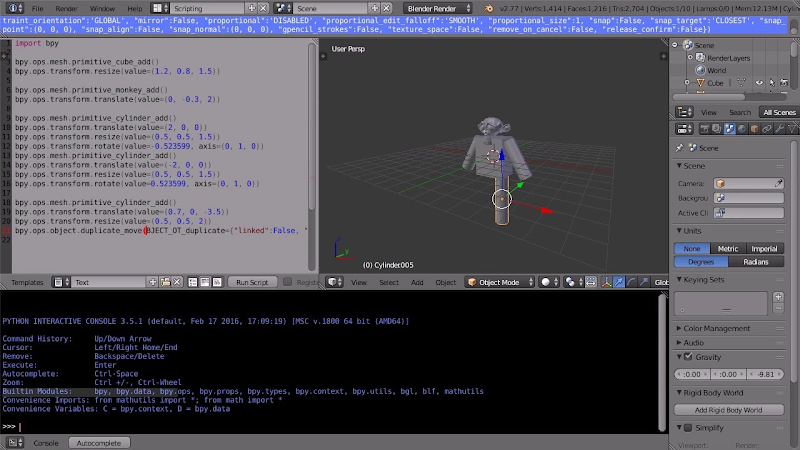
For example, the Netflix Original — “Next Gen” was created using Blender.

It comes with CPU and GPU rendering, PBR shaders, and HDR lighting support; you can also use the VR rendering support. Advance modelling, sculpting, and UV tools are limited to paid services; you can use and learn both using this best free animation software. The rigging and animation tools are unique and all basic features like onion skinning, layers and colours for the stroke and fill, sculpt brush strokes, also, if you like drawing in 2D onto a 3D viewport; this best free 2D animation software will be your best friend.
You can use Blender on almost any operating systems and if you have the OpenGL you can expect the work to more smooth and unfussy. As mentioned, it is not a tool that you can download and start using like others mentioned in the list, you must do a little homework to get familiar with all the features that it offers you. And, once you spend time with tutorials you will learn many things and can truly enjoy what it really holds.

Powtoon
Do not want to go deep in the animation world; try this free animation software which is intended for presentations and short videos. Many online advertisers use this platform to create promotional videos, company profiles, and infographics.

You can also add your own content in the royalty-free Powtoon’s library and use them to your likes. One major drawback is that you get only three minutes of videos and for more than that you have to access the premium version. It supports the HD format and you can share your created videos directly to Facebook, Slideshare, Youtube, Vimeo.
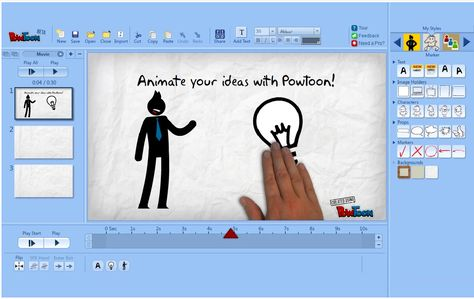
Probably, the best thing about this best free animation software is that it is simple to use and you can create your videos without any fuss. If you are an online marketer or have to create regular office presentations it is best that you get the premium version. As there you can create anything that you can imagine and that too with ease. The Paid version has a price tag of $16/month (billed annually).
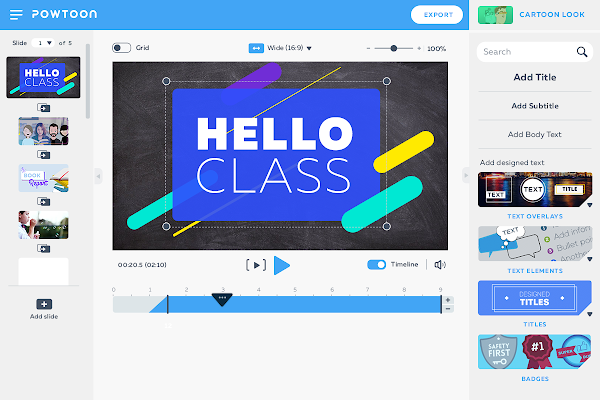
If you are not much interested in the animation videos and are interested to create everything from scratch; you should try other free animation software on the list. As the number of characters and tools for creating animations is limited and many people dislike that everything is not to their suitability.
Everything is easy and so you do not have to fuss over tutorials and learn before using this. Three steps and you start lining your imagination to videos. If you have a presentation that has to be submitted tomorrow, install this and unleash your imagination.
You may also be interested to read our review about Powtoon Animation Software.
Synfig Studio
If you want me to rank the best free animation software, I will crown this one! It is a combination of feature-rich and absolutely free to use, which is hard to find. With all the basic features that are available with the other free animation software like onion skinning, shape tools which are the backbone of the animation software’s you will also get advance features like vector and bitmap animation and much more like those, but to enjoy them you will have to invest your time in learning how to use them.
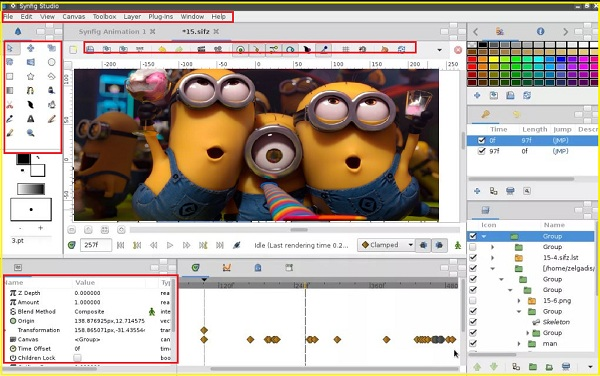
With the keyframes being automatic you can expect the software to be smooth and freeflow while working. There is some lagging time while working with the pressure sensitivity Wacom Pen between drawing and applicating screen. So you have to be sure that your application support is high. If you have high application support with your operating system you can enjoy some premium features like gradient routes with which you can shade your drawings, manipulate vector lines, choose from a variety of blend methods for your drawing, use a grid, and onion skinning, which you get only if you pay high prices; but here you can enjoy all of them for free.
You will get almost 50 layers of distinct corners like geometric, gradient, distortions, transformation and much more; the advance controls for creating characters and dynamic structures is where you will thank the tutorials. Other than this you will find the software easy and simple.
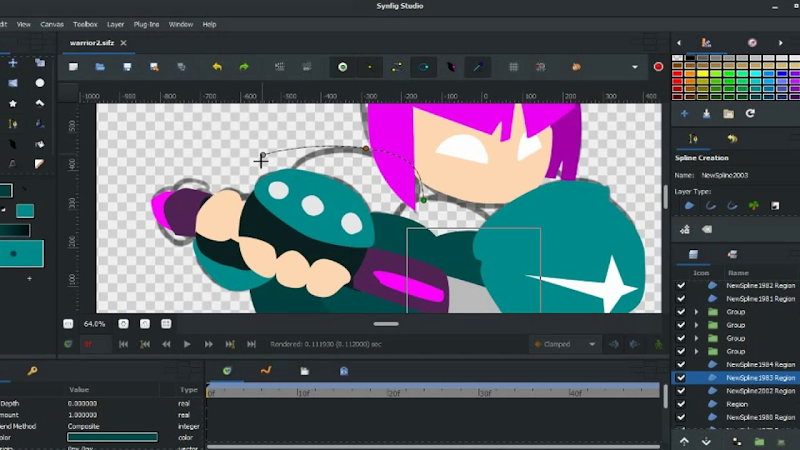
The best thing about this best free animation software is that it gives absolute hundred per cent controls over your character and even creating those characters which are the soul of animation.
Conclusion,
These are some of the best free animation software’s. There are others like Animaker, Open Toonz, K-3D which are also free and have standard features, but I have limited this list not on the basis of “free” but on the quality features that it offers you. If you are serious about animation and want to work with high end detailing and creativeness you can also get the paid services like Adobe Character Animator where you get your hand on detailed features like eyes, mouth, lips and etc… Before moving forward with the paid version you can know the software with the “initial trial period” which comes free with any best animation software.