If you are looking for best free video editing app reviews you are in the right spot. Hubspot reports that almost 70% of businesses use video marketing to attract customers while 85% of the customers decide to purchase a produce or service after watching a video about it. And, it is true that video content is the new trend; ways of marketing may have changed, but attracting customers has not changed at all. It means that even with videos you have to be creative to attract new customers. Here are some best free video editor for android and iphone that will help you be creative with your marketing.
Table of Contents
Top 8 Best Free Video Editing Apps for iPhone and Android
1. Magisto — ios| Android
If there is an award for the best free video editing app, Magisto would get the crown. Not only it is the best video editor for android, Magisto has made it mark and stand quite the same in the ios world.

The simplicity of Magisto promises you to edit videos in three simple steps — first, you have to choose your video editing style; it has to be in accordance with the story you want to tell or the theme of your brand.
You will then be choosing the videos or photos that you want to edit in the app —from your library.
You can also choose to include music in your video, or keep it muted, from the Magisto library.
Magisto is really great when it comes to user-friendliness and simplicity; if you know how to use a smartphone you can easily edit your videos in this best free video editing app.
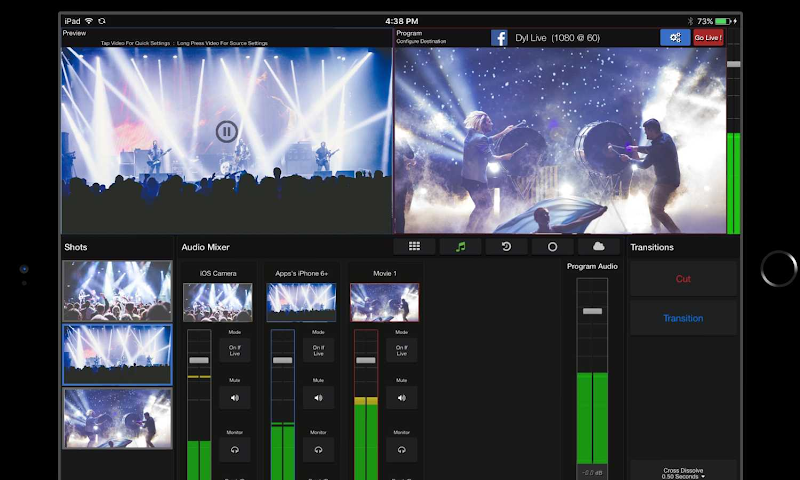
It is free, but the features that are included in the premium version are great and you can edit more extended versions of your clips and video.
And, if you are running a business and you regularly use videos to promote your brand, it is best if you take the premium version of Magisto (which comes with a small amount).
2. Wondershare FilmoraGo — ios | Android
If you are new to the video editing world, the Wonder share Video Editor is a perfect choice that you can employ to your use.
Aside from Android and ios, you can even utilize Wondershare FilmoraGo for windows and mac.

Initially, if you are video marketing from Instagram; the Wondershare FilmoraGo is an ideal app, but nonetheless, you can utilize this app for other platforms too.
You can choose to work in a normal mode or choose the option of “Easy Mode” which creates an interface where you can drag and drop music and videos that you prefer and edit any video within moments.
Another additional feature that you get in the Wondershare FilmoraGo is the effect store where you get a wide range of preset intro, video transitions and themes that you can set to your videos.
Quite a lot of features, but the reason it did not top my list is that it leaves a watermark in the free version which you can remove when you purchase the premium version.
3. InShot — ios | Android
Aside from all the juicy features, new updates, themes, transitions, there is InShot which you can employ for simple use.
If you want to overlap images and videos, trim and speed up, or add a little music to your video, it is the best free video editing app that you can get in this category.
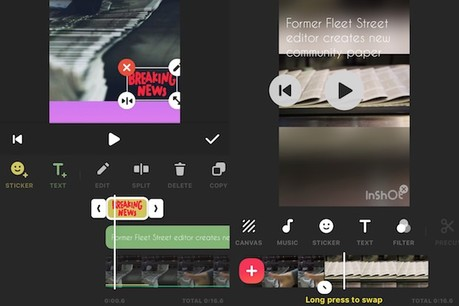
You can even edit online on the big screen or download the free app.
4. Power Director Video Editor — Android
When the question is, what is the best video editor for android; the answer will always (or, at least till 2020) be, “Power Director Video Editor.”
It is not just a bold statement, the features are prominent and of high standards. If you want to create a slo-mo video FX or import a video in 4K (of course, you must have the hardware support), and there is a chroma key for allowing clearness in videos and filmy effects.

One thing though, it might take some practising when it comes to controls as it might not be handy to those who are new to video editing apps. But once you get the hang of it, it will be easy to use.
You get over 30 different effects and transitions that you can use in your videos, believe me, it’s quite more when compared to some other editors.
You get the watermark in the free version, and you can get additional features and remove the “mark of no-talent.”
5. iMovie — ios
If you are interested in casual video editing, iMovie is the best video editor for iPhone, though at times it can be fiddly, though if you are using an iPad, you will enjoy the iMovie at its best.
There is a wide range of filters and themes that you can utilize and set the video to any mood or any reference that you like.

Moreover, you can even export the video directly to youtube, or edit the video with multi-track music option.
If you have a fondness of high-quality video resolution, iMovie Video Editor will not disappoint you as it supports 4K export.
The most prominent thing about this best video editing app is that it is absolutely free and simplistic. Things like beginners and pros do not employ here, as the iMovie app, seriously, is too simplistic to use.
You can even connect a keyboard with your device and enjoy the benefits of using shortcuts. You can share files through AirDrop, and the app is compatible with a final cut pro.
7. Adobe Premiere Rush CC — ios
With a user-friendly interface, Adobe Premiere Rush CC has four video and three music tracks.
And, if you are familiar or used the Adobe ios images you do not worry, as it is same as that.
The best thing about this best video editor for the iPhone is that the settings of sound are controllable by a great measure. It is good at balancing, reducing sound and ducking audio so the narration is always clear and easy to hear.
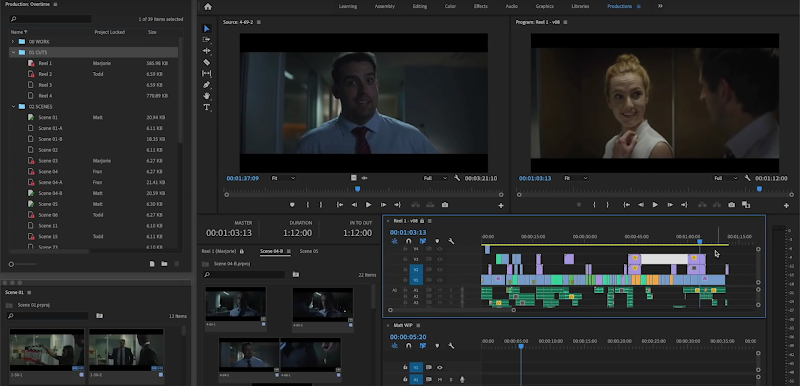
Moreover, you can easily export the edited video to the majority of the social media channels like Instagram and Facebook. However, one major limitation is that you cannot directly upload to Youtube.
You will get In-app video recording, and as you edit all the video will automatically be saved to the cloud. You will get a lot of filters to choose from, there is multi-track editor and edit your 4K video as it supports it.
Sounds too good to be true, right?
Yes, the app is free to use but you can export only three-time with the basic version; thereafter you have to pay a small fee for premium features. Where you can export as many videos you like and additionally, you will get 100GB free cloud storage.
8. Apple Clips — ios
The best video editing app for ios— not just a claim. The features will speak broadly of this.
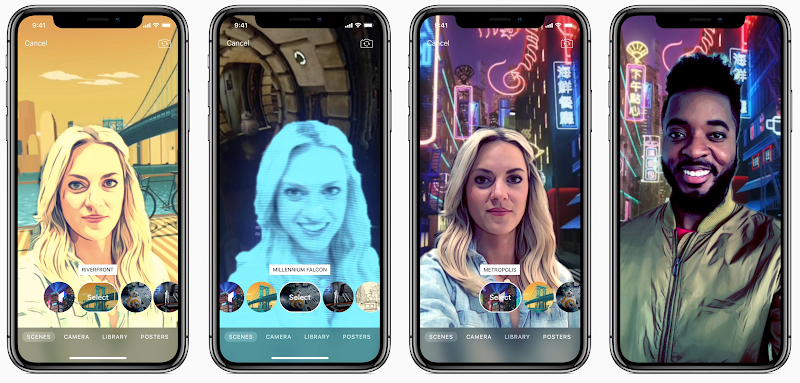
Be it adding subtitles, inserting graphics, editing the timeline, or merging many clips, create and share the video using text — you get all these features with this app. Additionally, you can also add music to your videos.
The best thing about this video editing app is that it is simple to use, and you can either use a pre-recorded video or simply record one and then add special effects, transitions and themes to the videos. And, directly share on your social media platforms (almost, all of them).
There is a unique feature of Live titles, which does the transcription od videos and audios if you prefer.
Essential features that an ideal video editing apps must have
User-friendly features – There are some video editing apps with lots of features and special effects, but using it becomes difficult and troublesome, especially, if you do not have any experience with video editing apps. And, that’s what makes them dull.
Some examples of features that you should definitely expect while choosing a video editing app are:
- One that allows merging many files into one —this counts for both photos and videos.
- It shall allow you to add audio tracks and have in-built audio effects.
- One that allows you to trim down videos and you can easily add frames.
- Exposition, Saturation, Contrast, Temperature, Tints, Shades; the extended edit features is a must.
- Must have a Social Media Share feature.
- The app shall allow you to save the video in different features.
- — Allows editing while recording a video; like special effects, filters, and textures. — limited to only a few apps.
You may also be interested to read this top 10 best productivity apps
There are many others which many hold the trophy of best free video editing app but they lose because they are not user-friendly. Even this list of the best video editing apps for android and best video editing apps for ios have software that may take some time to easily edit the videos.
The numbers given here does not rank them and you can choose any of them according to your device and the special effects or features that you prefer over the other.
If you do not have much use of them, use them free, but if you are up for video marketing, purchase them and enjoy all the features, because of branding with a watermark downgrades a business.

