Learn how to Fix rats WebGL Hit a snag error on mytechelite exclusively here. Also explained what is Rats WebGL hit a snag error. Before I Had Explained How to Fix Appcrash and to Fix Bluescreen
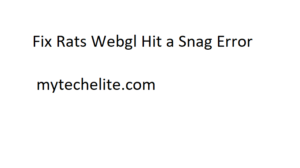
Table of Contents
What is Rats WebGL hit a snag error
A Browser is a program which can render a html, JavaScript, java, CSS mixed codes into a user usable web page with graphics, etc. Google chrome and Mozilla Firefox are some of the best browsers available in all devices and platforms. One of the functions of these browser to run high graphics web pages is the Web Graphics Library, shortly known as WebGL.
This is one of the advanced feature in chrome browser which will work fine in all latest computers or computer with good processor, graphic processing unit and RAM, but sometimes chrome may throw an error in some low spec computers as “Rats! WebGL hit a snag”. This is because your computer was not able to run the graphics of that website, this problem may occur in some high end spec computers too due to a variety of reasons, so this post will help you fix it easily with 3 best solutions.
How to fix Rats WebGL hit a snag error?
Rats WebGL hit a snag error may occur due to a lot of reasons, sometimes refreshing or restarting your browser will fix the problem, but if doesn’t then here are 3 different solutions to try to fix your error easily, make sure that you follow each and every step carefully.
Method 1 – Disabling WebGL for graphics rendering
If you are facing Rats WebGL hit a snag error, then you can simply disable it by following the steps below,
- Open your chrome browser and type in the following phrase and hit enter.
Phrase to enter: chrome://flags
- Now, you will get a page with a lot of chrome options, search for the following option, use CTRL + F to find it easily.
Option to Search: Disable WebGL
- After finding it, just enable the option and restart your chrome browser and the problem will be fixed, if still it is showing the same error, then try the other 2 solutions mentioned below.
Method 2 – Disable hardware Acceleration Graphics for your browser
Hardware acceleration is an option to provide better graphics using the computer hardware, this option is enabled by default for all the software in your computer, we will try disabling if for the browser to fix the Rats WebGL hit a snag error.
- Open your chrome browser and type in the following phrase and hit enter.
Phrase to enter: chrome://settings
- Now, you will get a page with all chrome settings, scroll to the bottom and click on show advanced settings and then scroll till end.
- At the end you will find an option, “Use Hardware Acceleration when Available”. Just disable the option and save the settings.
- Now restart your browser and everything should work fine.
Final Words
I hope one of the method mentioned above has fixed your rats WebGL hit a snag error, if you still see the problem, then it is because of your computer hardware, try upgrading it and you will eventually fix the error. In this way you can fix rats WebGL hit a snag error.

![How to Fix rats WebGL hit a snag error? [100% Updated] How to Fix rats WebGL hit a snag error? [100% Updated]](https://www.mytechelite.com.au/wp-content/uploads/2017/09/fix-rats.png)