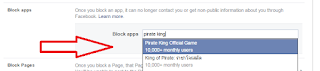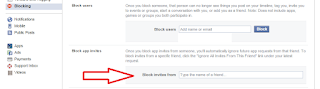Playing games on Facebook is very common nowadays. I’m sure literally everyone get’s a game requests there, some people enjoy games on it, but some don’t even bother playing games, some of them are fed up of game requests. So we always think of to Block Facebook Game Requests. So here’s the solution on “How to Block Game Invites on Facebook”.
Some people do not even know How to send Game Invites on Facebook. But some of them keep on sending Game Requests. Learn Block Facebook Game Requests 2018 Method.
Also Read : Check Profile Visitors on Facebook
Also Read : How to Invite Your All Friends On Facebook Page With one Click
I highly recommend you to apply these simple methods to block Facebook game requests. If you found this Article useful please share it on your social profiles. And if you are still confused you can comment below and i will get back to you.
Also Read : Check Profile Visitors on Facebook
Table of Contents
The two best ways to Block Facebook game requests :
- Blocking a game completely.
- Blocking a specific friend completely from sending request.
1) Blocking a Game Completely
- First Log in to Facebook.
- Now click to the triangle in the top right side of your profile and then click to settings as shown in the image below.
- On left side you will get many options , from that select blocking.
- Inside Blocking option you will get an option of ‘block apps’, now just enter the name of game or an app and select from the matching results. Now you will get any notification or any Request from that app or game on facebook through anyone.
- You have to enter manually the name of the app or game which you want to block , you cannot block all games or apps at one time.
2) Blocking a Specific Friend Completely from sending request
Sometimes we all are fed up of some friends who sends the different games requests continuously , its a headache getting game requests daily ,inspect of neglecting they still go on sending requests. so here’s the best way to block a specific friend completely from sending request.
- Log in to Facebook and the top right hand side select the triangle and then click settings.
- After that on left side of the page you will get an option of ‘blocking’ , click the option of ‘blocking’.
- Now after entering into ‘blocking’ page , you will get an tab of ‘block app invites’, now there you have to enter the name of your friend whose app/game request you don’t want. After blocking you won’t get any game request from him/her. It will only block the app/game requests from him/her , it would not block him/her entirely.
- You can add names as much as you want manually.
Also Read : How to Invite Your All Friends On Facebook Page With one Click
I highly recommend you to apply these simple methods to block Facebook game requests. If you found this Article useful please share it on your social profiles. And if you are still confused you can comment below and i will get back to you.