Many people believe that creating Youtube Channel is not worth it as all the great YouTubers have already established them on the platform. I disagree as being the World’s second-largest search engine it still has a lot of opportunities for people with ideas. You will not be ‘a youtube sensation’ overnight but with the following steps, you will learn how to create a Youtube channel, how to be a youtuber and optimize the videos and channel and grow your audience subsequently.
Related articles: Youtube marketing strategies and How to make money on Youtube.
Table of Contents
Initial Goals of a Youtuber
Before progressing with this article and learning how to be a YouTuber; define your goals. Many people join YouTube thinking they will earn a lot of money (what’s even funnier is that they think they will earn the money quickly). Every vlogger, professional, or newbies are on YouTube for money; it is the ultimate and the end goal. The foremost goal on YouTube should not be about money (that is a latter concern). Initially, it shall count for several views, subscribers, online engagement.
How to create a Youtube Channel
1. Register for a Google Account
To watch, like, share, and subscribe to a video on Youtube, you have to create a google account.
If you have already, go to Youtube.com and “Sign in” with Google account, you will be redirected to a Google page and select the account.
2. Create a Channel using the Google Account
After you have Signed in, open the “User icon” in the upper right corner. At the bottom, you will see “Settings”. Select the option. You will go into the “Account Overview” from there you will notice an option of “Additional Features” at the bottom. Choose “create a new channel”.
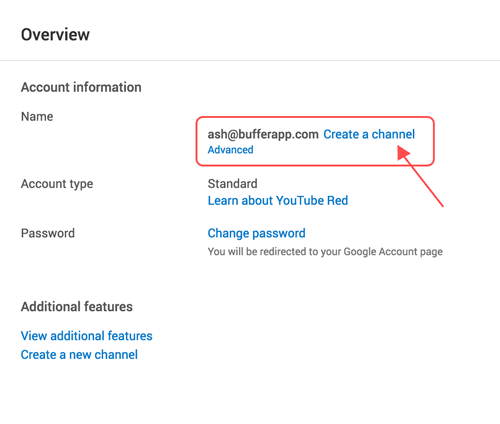
Choosing a Brand Name
The first option that you have to choose is the brand name, you can put any name of your choice. In general, people choose the name which represents their name. This does not have to be the same as the name of your Google account.
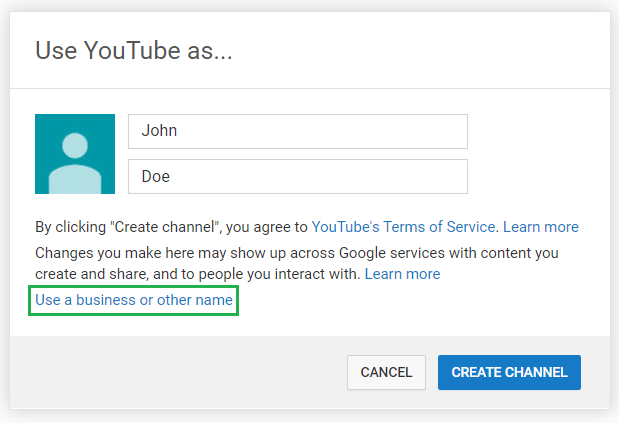
Verification of the Account
Sometimes you will be redirected asking you to verify the account. You can select the option of ‘Text Message’ or ‘voice call’ and enter the code in the given box. After you’ve verified you will be redirected to your account.
3. Optimizing the Youtube Channel
Now that you have learned how to create a Youtube channel, it is time to learn how to optimize the Youtube channel. Remember it is the first step that you take to become a successful Youtuber. From the channel dashboard, click “Customize Channel.”
After you click on it you will be taken to the basic channel page. At the top-right, you will see a cogwheel.
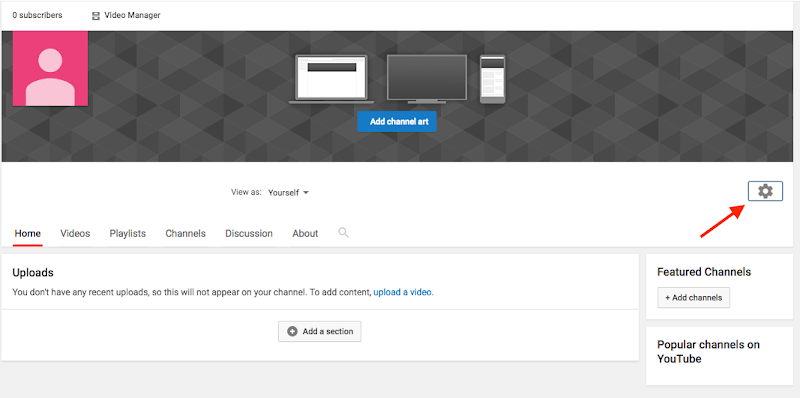
After clicking, you will see an option of “Advanced Settings”.
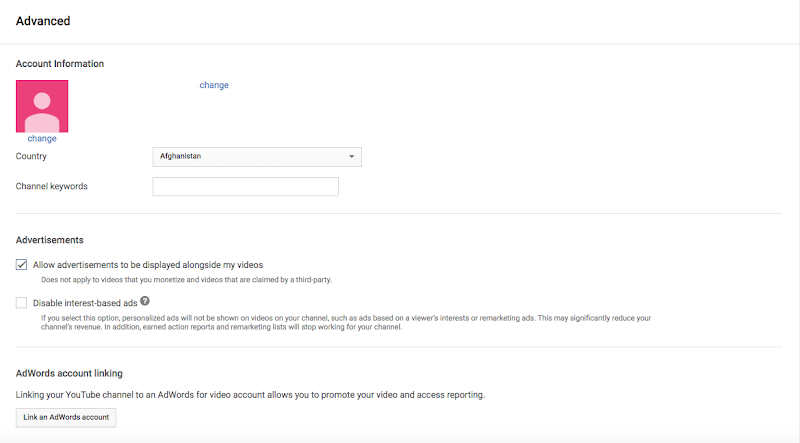
There you will have to enter some basic details like your country, and have to enter keywords that will help people to discover your channel. Enter the keywords that will help people to know about the channel, how it helps them, enter your product details, services, etc.
You will also have additional options that are up to you to select as if you want your channel to be visible on other people’s videos. Further, you can also link Google Ads account, also if you want to promote your videos and channel.
4. Update Details and Links
Visuals and descriptive details; is all customizations asked from you. For example, your descriptive details should inform the visitors and your subscribers what purpose your Youtube channel serves. What your videos will be and what they can expect from your channel.
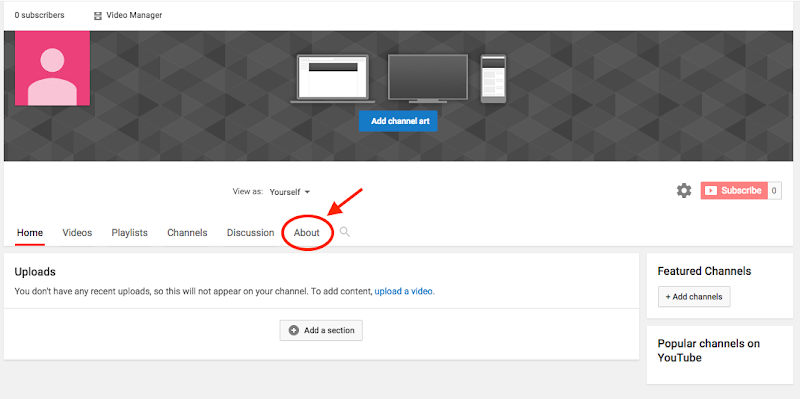
To do this, go to your Youtube Channel and click on “About”. After selecting it you will have to fill details about the youtube channel. You can optimize it further with the help of keywords that helps visitors discover your channel easily. You can also fill in the contact information and any social media links that you prefer.
You can add up to five links of your social channels and your website, which will overlay the symbol of the social media channels on your banner.
5. Upload Channel Art
You will get a lot of resources for channel art; from providing you with image editing tools to having a gallery of free images to choose.
When it comes to identifying a particular channel, many users specify that a profile photo is the best help when identifying a particular channel.
You can choose the images from there; if you want your image, go to the ‘About’ section (discussed above) and update the image from there. It is best if you use an image of an 800×800 dimension.
6. Upload Banner
On your channel customization dashboard, on the grey-image (Banner Image) you will notice a small pencil icon on the top-right most. When you click on it, you will get an option of “Edit channel art”.
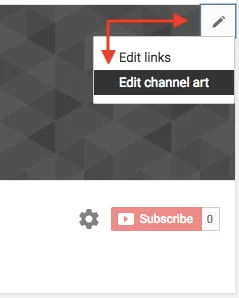
Click on it.
You just cannot just add any image on the banner, youtube will allow you to do so. But, you have to add an image that will suit any device, be it Ultrawide Monitor or a smartphone. For example, the maximum dimension image which Youtube allows is 2560×423, and if you add relevant texts on the banner, visitors will not be able to see the whole text on a smartphone, as it allows a user with a smartphone to see only a dimension of 1546×423. Also, the image should not be more than 6MB in size.
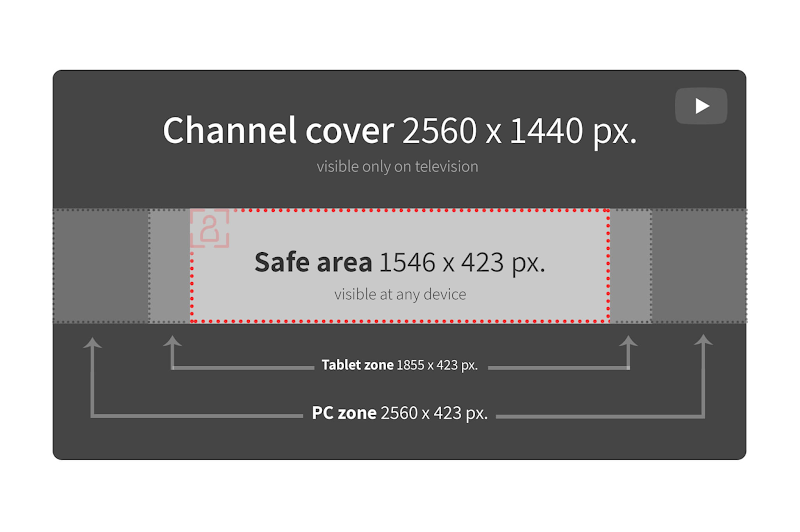
How to make a Perfect Youtube Video
The optimizations in the above steps are just the initial step, the real game starts with optimizing the videos. This is not simply giving a great title and making your video great. Learning to optimize the videos on Youtube is the most important when the question is, how to become a Youtuber. Before moving forward with the optimizations, it is important that you learn to make a perfect video.
1. The appropriate camera for Youtube Videos
The first and foremost thing about vlogs is the quality of the video. It does not mean that you have to purchase a professional camera. As features like Zoom, Megapixels, and Flash do not hold value. For example, a camera that can Zoom up to 50mm is more than enough.
Things to look in a Perfect Youtube Camera for Beginners
- Low-light Performance (it will be useful while shooting Indoors).
- Lens aperture.
- The amount of noise it shows at higher ISO (camera’s sensor sensibility to light).
- Sensor Size with Optical Image Stabilization (You will be able to record while moving so that your video does not get shaky).
- Flip-screen.
- Location of the microphone.
- Microphone Input.
- Wi-fi (smartphone access and directly upload without cable).
Remember, if it is a nice camera with a decent microphone you do not have to worry much. You can also make use of the Video Editing apps to further add effects to your videos.
Moreover, if you do not want to make ‘real videos’ and have some animated stuff in mind, you do not have much worry about a camera, rather focus on the animation software to make your videos.
Many YouTubers also utilize paid Softwares like Toonly, Doodly, Powtoon tomarket their brand and product. The advantage of using these professional animation tools is that it gives the videos a professional look.
2. Choosing the Right Titles
Be sure to give titles that are appropriate with the content, it has to be clear and concise. But you have to keep in mind that it is the first thing a user will see and thus, it has to be catchy and compelling.
3. Tags
You may think that it is a way to attract and guide your viewers about videos, it is. But more than that, it indicates Youtube what the video is about. Tags help youtube to understand not only the content but also the context of the videos. It also helps a Youtuber to further create more videos, which will allow him to further reach the audience. Here too you have to be careful that the tag you are using suits and matches the videos like the Titles. You can also get penalized by Google for misleading the viewers with wrong tags.
4. Description
Many people write stories in their description; you have to realize that viewers are on your video to watch the video, not to read the description. So limit the words in your videos to only necessary details. Also, if you have watched a video on Youtube, you might have seen that it shows only two or three lines of the description (which is about 100 words); so keep the important points in those first hundred words.
You can research the keywords with any popular keyword planner and use them as titles or tags and description.
5. Category
The category helps your videos to group them with similar content, which will help you reach out to the audience that is interested in your niche. You have to answer a set of questions to be able to align them with other videos.
Many people focus on getting more views on an individual video and overlook the channel optimization, but it is with channel optimization that you will get more views on more videos and start making money on Youtube.
I have not stressed on content and thumbnails as it is a highly individual choice to showcase their creativeness on Youtube. Now since you have learned how to create a youtube channel, it does not mean that you’ve become a Youtube. Because viewing experience is also a leading element in making the channel appealing.

