Are you looking for a job on LinkedIn? Have you tried applying for jobs but you always hit a dead end? Then you are the right place. We have the right answer to your job search problems. In this article, I will teach you how to secure your first job on LinkedIn by optimizing your profile, creating killer headlines and summaries, and make your profile discoverable to employers to hire you.
LinkedIn is the best platform to search for jobs and jumpstart your career. Thousands of jobs are advertised daily on LinkedIn. There are more than 20 million open jobs on LinkedIn jobs and more than 35 thousand skills listed. LinkedIn is the only social platform with the highest number of professionals and decision-makers. There are more than 30 million companies listed on LinkedIn.
The stats show that there are always recruiters looking for job seekers like you. So, how do you convince the employers to hire you? How do you make your profile discoverable?
Related article: Linkedin Marketing Strategy 2019
These are the top 10 tips to build an irresistible profile to secure a job on LinkedIn.
Table of Contents
1. Pick a professional profile photo
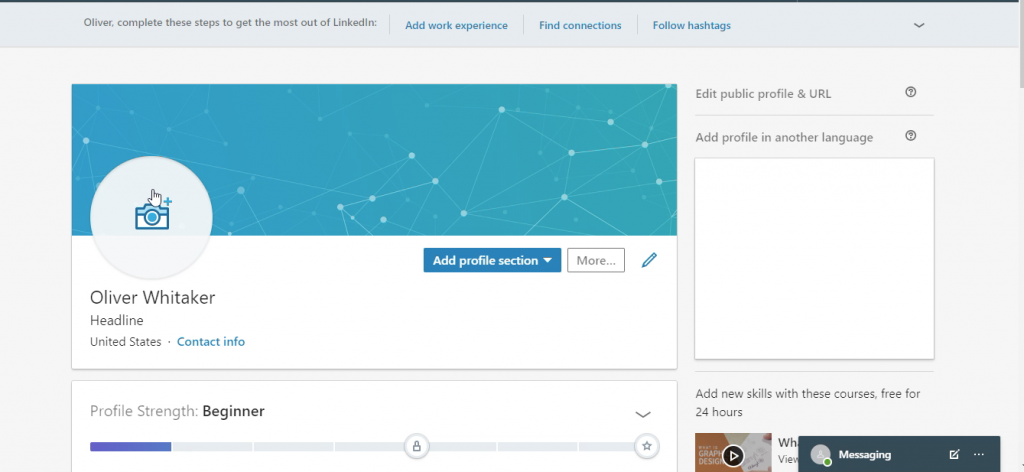
LinkedIn profiles with no photos look boring and unimpressive in the search results. A profile photo will increase your profile views by 14X. The first thing recruiters will see on the search results is the profile photo. Use this to create a good first impression tailored to the jobs you’ll be applying for. For instance, if you’re for job openings in the banking sector, take a clear photo with a 3-pice site and tie.
Here are the tips for a professional profile photo:
- Use a portrait photo
- Make sure you’re smiling to make yourself approachable
- Avoid selfies and group photos at all times
- Refrain for using Snapchat filters
2. Write a keyword centric and relevant LinkedIn headline
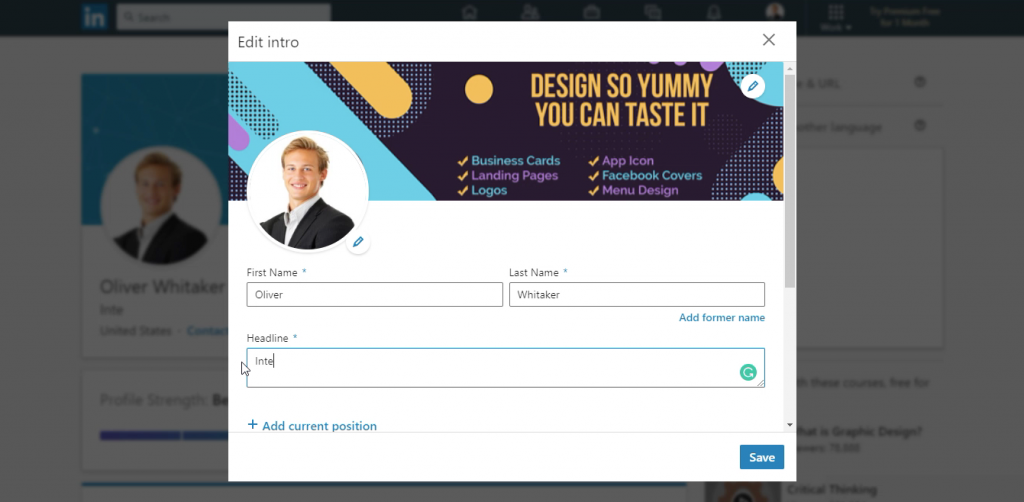
Choose a headline that will make you stand out from other LinkedIn jobseekers. The headline must be relevant to your area of expertise and portray what you offer in a glimpse. Remember, your profile picture and headline should pique the employer’s interest to read more about your profile and contact you. If you have irrelevant, the longer headline on your profile, most recruiters will just skip to the next candidate.
You can list your dream job, accomplishments, freelance or part-time work, work experience, or gain insights from the top LinkedIn headlines for your profile.
Keywords play an important role in your headline. Otherwise, how will you be discovered? Use keywords tailored to the services you offer and the industry. Think of what recruiters will search for to find talents like you. Keep your headline short and straight to the point.
3. Specify your Location and Industry
Among the things that recruiters consider when hiring is your location. Identify your location and populate it on your LinkedIn profile. You may have the best LinkedIn profile but recruiters fail to hire you because you aren’t in their preferred locations. Equally important is the industry. LinkedIn lets you add the industry of your expertise to your profile. Recruiters can also use the industry to prioritize jobseekers. To be in the safe zone and top on the search results, make sure you use the current location and industry.
LinkedIn uses the top 5 fields to prioritize people when recruiters hit the search button. Male sure that you keep the fields up to date and correctly filled. These fields include:
- Name
- Headline]
- Location
- Summary
- Experience
4. Update your LinkedIn URL
Everyone out of the 645 million LinkedIn members has their unique LinkedIn URL. You can use the LinkedIn URL in your CV and share it when building your portfolio. While member with a LinkedIn account gets a unique URL, the basic URL is not optimized effectively and often contains your profile names, letters, numbers, dashes.
LinkedIn lets you customize your profile URL to match your needs. A good practice is to use your business name and append your specialization or country at the end. This is a professional URL, desist from using funny names meant for social media.
For example, a professional LinkedIn URL can be: …/oliverwhitakerdesigner
5. Write a professional summary in your profile
A LinkedIn summary enlists your achievements, elevator pitch, and why you are the right fit for the job. This is the chance to convince the recruiter to hire you and communicate your brand with the word. You can start by copy-pasting your professional overview from your CV. You can also gain some inspiration from the summaries of successful people in the same industry.
Use keywords across your summary to keep your profile discoverable. Avoid meandering with words, and precisely deliver the relevant and important content. Here’s an example of a professional summary:
“Talented, unique, passionate Graphic Designer with extensive experience creating persuasive and attractive marketing and communications materials. Technical skills include 3D design, Adobe Creative Cloud, GIMP, and Serif DrawPlus. Expert at developing effective campaigns and advertisements to increase visibility, branding, and business growth and development.”
6. Describe and promote your work experience
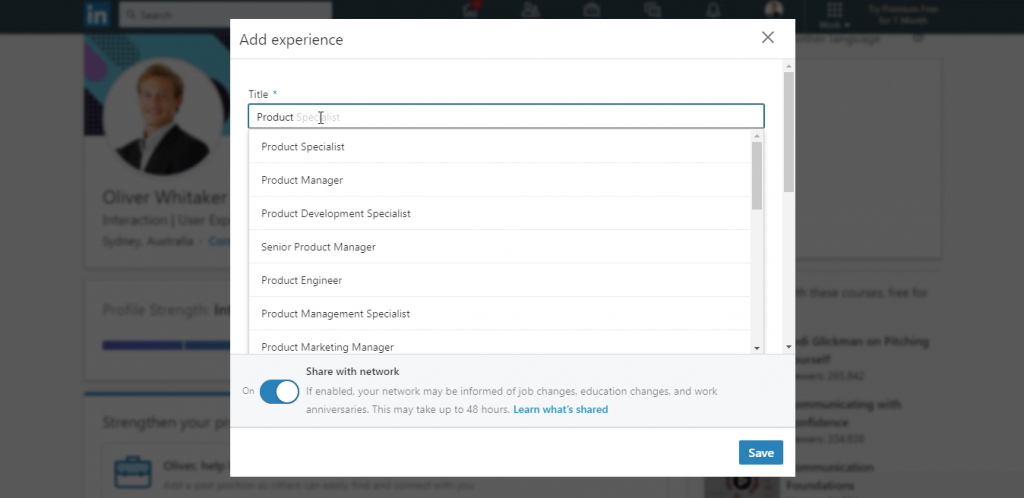
LinkedIn lets you describe your work experience from current and previous roles. The main aim of the Experience section is to list summaries of accomplished jobs and past experiences; however, there is also a catch here. Most selling work experiences are backed up by relevant keywords.
For instance, let’s say we are designers applying for the same digital marketing and banner position. If my work experience has repetitive “campaigns and advertisements” words than yours, there is a higher likelihood that I will rank higher on LinkedIn and probably be recognized first.
Make sure you describe everything important to the jobs you’ll be applying for. Do not leave any stone unturned. Make the work experience easy to use and scannable by using bullet points whenever necessary.
7. Add more than 5 skills
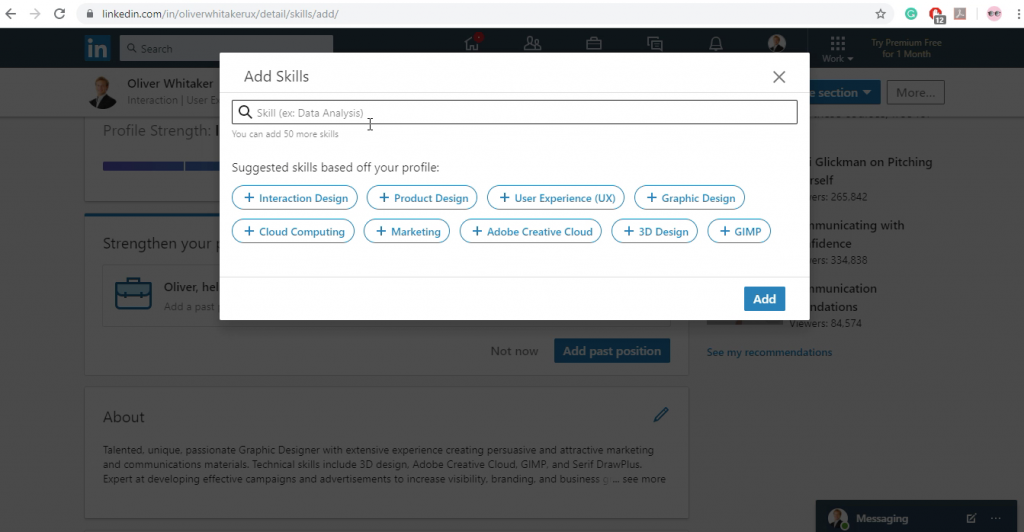
LinkedIn allows members to list a maximum of 50 skills. The top-performing LinkedIn profiles have 40 – 50 skills listed on their profiles. Are you wondering how having many skills can boost your profile?
If you have many skills listed on your profile, you increase your chances to qualify for many roles. Aim for a list of 40 skills to increase your chances of ranking higher and increase your profile’s visibility. A good practice is to review how different companies describe the job position relevant to your expertise. Include all those keywords in your profile. With this, you stay on the right track should companies describe the same position using contrasting keywords.
To add your skills on LinkedIn, navigate to the Skills/Endorsement sections and click Add a new skill. Remember, you aren’t just adding any skills, but skills relevant to your field and your expertise.
8. Complete the Education section
Let recruiters know of your academic accomplishments and certifications. You can enlist all of your academic information or fill the necessary information relevant to the targeted jobs.
Pro Tip: Visuals add credibility to your profile. You can start by typing the name of your university and select from the dropdown list. This will fill out the name of the university alongside the university logo.
9. Build your LinkedIn network with connections
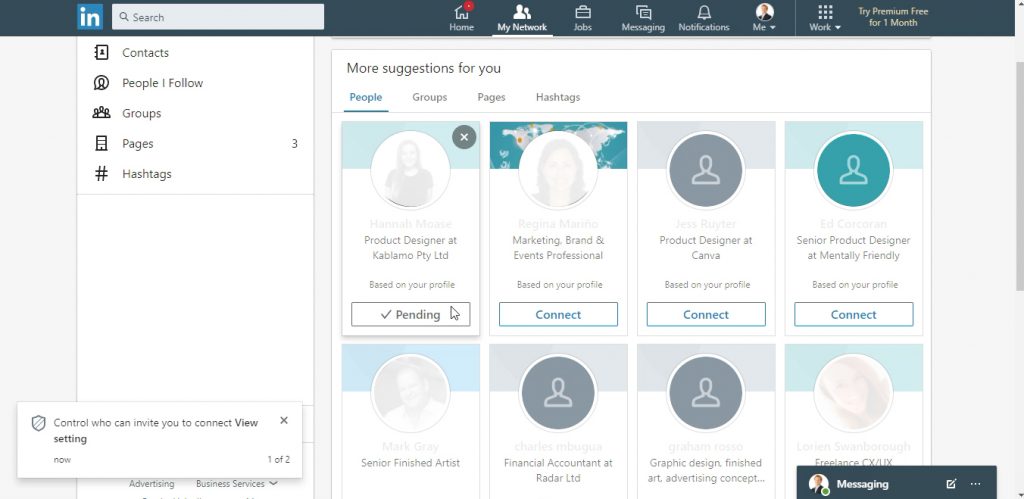
Now that your profile is fully optimized, the next step to build your professional network on LinkedIn. You can do this by adding connecting with people in your field. You can connect with friends, coworkers, decision-makers, mentors, public figures, and almost everyone who you think can be important to your career life.
LinkedIn provides a “Network” tab where you can manage all of your connections in one place. You can add new connections, accept invitations, and even import connections from Google, Yahoo!, and Hotmail accounts. You can start with 50+ connections and slowly build your professional network. The higher the number connections the higher the probability of getting across recruiters and job openings.
10. Let recruiters know you are open
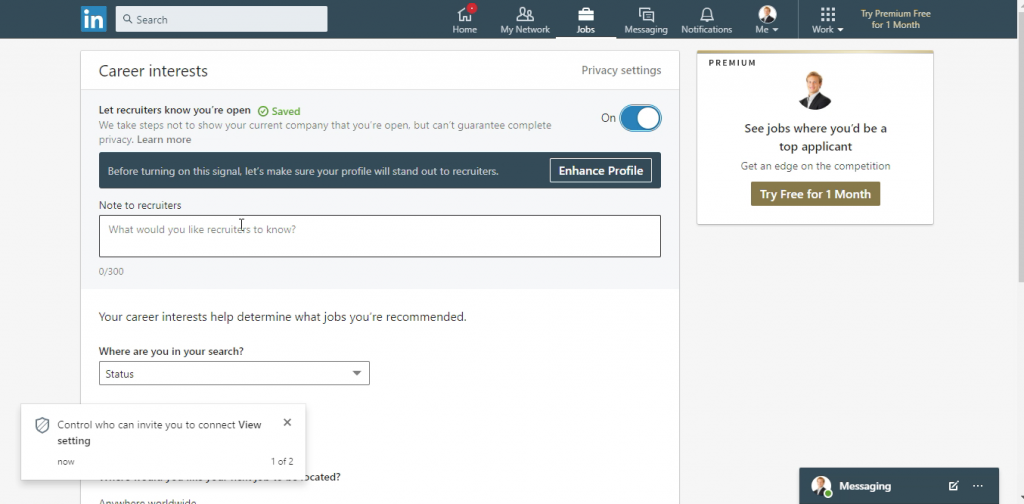
If you’re actively looking for a job, you need to let recruiters know. LinkedIn let you accomplish this using the “Let recruiters know you’re open”toggle. Always make sure this option is set to On. Many job seekers often make the same mistake of writing this in the headline or professional summary like: “Actively seeking for jobs”. This is wrong. There is a designated option for that.
Navigate to the Jobstab and click Career interests. You’ll find the option to set your jo seeking status. You can update the status accordingly when you secure a new job. You can even leave a note to potential recruiters indicating your type of work, location, when you can start, and other relevant information.
You can also check out the video below on how to use Linkedin to get a job.
Conclusion
This is how you optimize your LinkedIn account to easily connect with recruiters. In just 10 steps, you have moved from a beginner to a LinkedIn star. It wouldn’t take you long before you secure your first job. Make sure you update your profile with the latest information such as accomplishments and education certifications. Keywords are very critical to the success of your LinkedIn profile. Use relevant keywords across your headline, summary, and work experience to improve visibility and make yourself discoverable to recruiters.
With all considerations in mind, here are at MyTechElite, we wish you a successful and eventful job hunting.

