It is not surprising that with over 250million active users, Pinterest stands prominent in the global cut-throats of social media as everyone does relish an enticing photo. Pinterest has proven it a viable advertising option for businesses today and shows no signs of quieting down. As days, months are passing by, the Pinterest community which is fondly known as “Pinner’s” is increasing in size and this eventually is inspiring the marketers to make space for the Pinterest platform in their marketing strategies. In this article i will show you how to post on Pinterest and the top 8 Pinterest Marketing Strategies to grow your business.
Related articles: Youtube Marketing Strategy and Email Marketing Strategy.
Table of Contents
The in’s and out’s of Pinterest
Pinterest is all about visual content. So, it attracts the part of the audience, who prefers pictures over texts. This part of the crowd relates more to the images than with written words.
In this article, I will discuss how to attract a huge amount of real followers on Pinterest, the Pinterest marketing strategy is not stars and moon and it pretty simple, small businesses and entrepreneurs increase their sales via good post on the Pinterest, but it’s essential to know the difference of the Pinterest from other social media marketing as the post on the Pinterest itself is idea you want to share.
The trick of how to post on Pinterest is interesting images that catch users’ attention. Pinterest is specially designed for mobile usage. And for the same reason, the images uploaded on Pinterest are long rectangles that enhance the user’s experience when browsing on their mobile. However, using it on the computer is just as fine.
With that said, here is step by step guide on how to post on Pinterest, upload the photos that are not only for namesake posting but also helps you get a foot in the marketing world of Pinterest. Just follow this:
- From your profile, click +
- Select Create Pin
- Drag and drop or click to upload your image
- Add a description and the URL you want to link the pin to
- Click Choose a board then click Select next to one of your boards in the menu
- Click Save
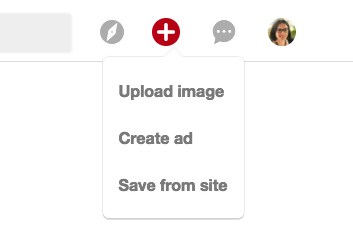
Creating a pin and uploading a photo on Pinterest is the least things to know about it. The real deal is to know what kind of photo to upload and what are the follow-ups to of how to post on Pinterest (literally). The marketing strategy of Pinterest is definitely a need for businesses to be mastered. Since you know by now how to post on Pinterest, given are the inn’s of the social giant.
Pinterest Marketing Strategies 2019
First thing first…
Pinterest does have a large number of influencers on the section with a massive amount of participants. And with the right plan of Pinterest marketing strategy given below, you can enhance a substantial brand, too. The post has to be the right kind of content that is relevant to your business in addition to it has to be in accordance to current followers, and shall be engaging enough to bring in the new ones. But it can be hard to know which kinds of posts work best for growing your audience. Here are ten powerful Pinterest marketing tips that actually work that you can use to milk the popular platform for all that its worth.
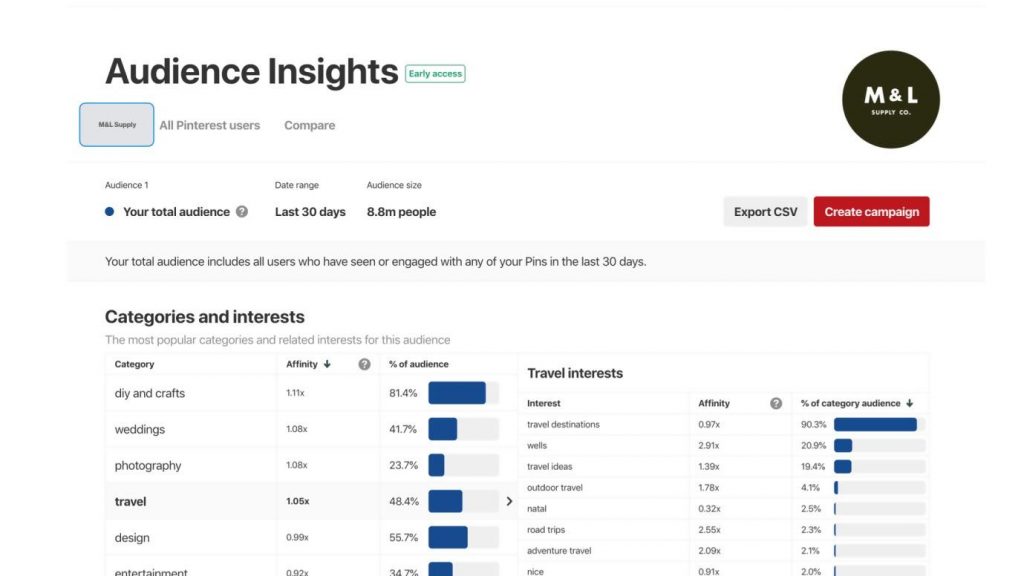
1. The so-called Business account of Pinterest
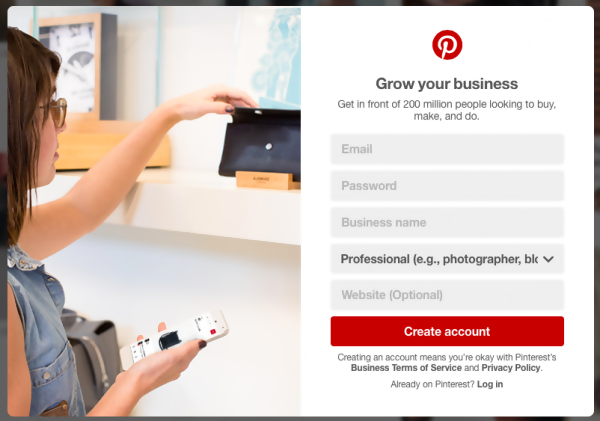
Before you start thinking about your Pinterest marketing strategy, be sure that you have a Pinterest Business Account. There are some clear benefits to having a business profile. For example, followers can click on your contact button to get in touch with you right from your Pinterest page just like they would from your website.
How to Post on Pinterest Business Account
- Open your Pinterest business account:
- Click in the top right-hand corner and click Create Pin
- Add an image to create a Pin
• Click to upload an image
• Drag and drop an image into the grey box - Add a title, description and destination URL
Optional: Hover over the image and click ✎
• Crop – Drag and drop the red frame to crop your Pin or use the recommended 2:3 ratio
• Add a logo – Click ★ and select your logo
• Add colour – Select a colour fill or adjust for placement and margin
• Add text – Click “A” and enter your text in the text box - Choose to publish your Pin immediately or schedule it for a later date
- Click the drop-down menu next to “Select” and choose an existing board to save your Pin to, or select to create a new one
- Click Publish
2. High-quality content takes the appreciation
Pinner’s are especially likely to save in-depth, high-utility images and videos. High-utility images and videos were largely trapped in places like YouTube and Facebook, and you only found them if you knew what you wanted.
Pinterest metrics show that high-utility content plays a bigger role in marketers’ strategies of Pinterest. You’ll need to figure out how to post on Pinterest use content to give more value to consumers and bridge that gap between inspiration and action of your business and product.

3. Create Pins about Your Upcoming Event
If you are hosting an event, then create a dedicated board for the event and pin images related to the event. Users can curate content on topics like conference, speakers, and highlights of the conference.
Pinterest is a great place to advertise your products. And if you play your cards right, you won’t annoy users or scare them off with advertisements, either. If you’re too pushy, followers will drop like flies. But product teaser posts are a simple way to talk about your product and increase excitement without looking like you’re trying too hard.
4, Add separate Board’s for new things
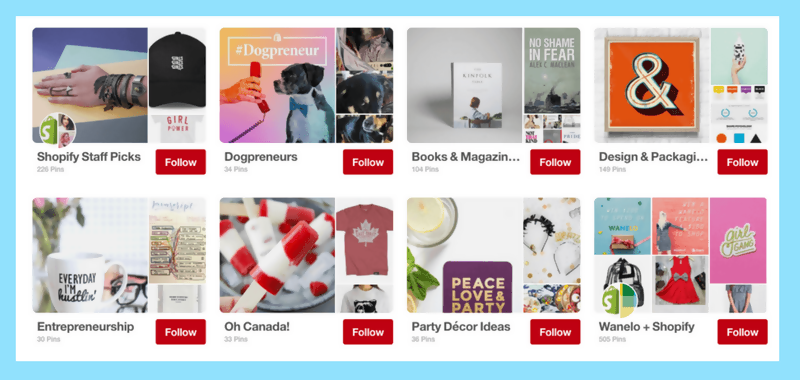
Pinterest marketing is an excellent open platform for showcasing new products, this is the reason many businesses find it perfect fit for their marketing strategy of Pinterest. You can keep a user interested in your products this way, the most impressive thing about Pinterest is 80% of images are repinned, and creating boards coordinates and helps the metrics what users seem for.
5. Appealing Pin Descriptions
Besides creating user-generated boards, you should also focus on pin descriptions. Pin descriptions are frequently overlooked, but it helps users understand the context of the picture.
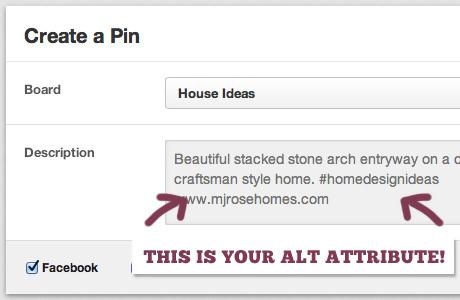
5. Never Over-Post (Invest your time but not much)
Over-posting on Pinterest is a sure-fire way to turn off your existing followers and not good for Pinterest marketing strategy.
If all they see is your brand on their feed, they’re probably going to unfollow you as fast as possible, as it’s never good to excessively force someone to lure for your product.
But you want to post consistently so that you stay in their news feed regularly. One of the best ways to do this is to only post during peak days and hours when general users are online.
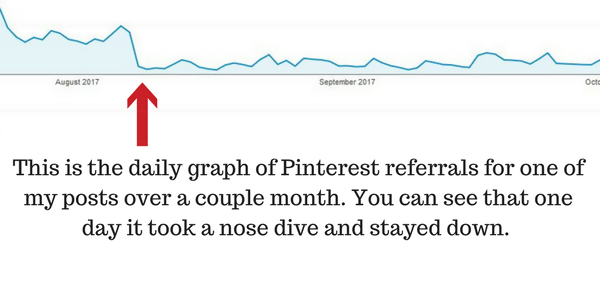
6. Collect user-submitted photos
Wouldn’t it be nice if there was a way to create great content for Pinterest marketing without doing any of the hard work?
Many users like to submit to post, and through user-submitted pins, you rarely have to do the hard work. As you already have an engaged audience through the marketing strategy but it’s often difficult to maintain that user base.
Whether it’s hundreds of people or thousands, you can leverage your audience to generate useful content for you, and your followers will probably enjoy user-generated content even more than they enjoy yours because it’s authentic and unpredictable.
You might be wondering exactly how you can get your users to create engaging content without being pushy. It’s actually fairly simple. Your audience probably wants to grow their own following, just like you do.
Just let them know that you’ll tag them in your pins if you choose their photo to pin for the marketing strategy of Pinterest, then they’ll have an incentive to post user-generated content on a consistent basis. It’s a win-win for you and the followers.
But, remember to choose the photos you want to pin wisely. This can be difficult, but try to remember these things when considering a winner:
- It should be high-quality, intriguing, and unique.
- Does the photo fit in with the brand image you’ve already created or are trying to create? Or does it go against it?
- How big of a following does the person whose photo you want to share have? (Plays a crucial role).
- Is the pin appropriate for your current audience and following?
When you’re running a business, you have to be sure that everything you post is in tune with your brand’s message (and audience). Whatever may the platform be.
However, try not to be too biased about the content you want to post. Mix it up and watch your follower count and engagement grow. It also helps to come up with some kind of branded hashtag that encourages Pinterest users to be more interactive with your company.
8. Use #Hastags for Pinterest marketing

The benefit of using hashtags
- If you’re looking to create instant engagement, interactive hashtags are a great way to get it.
- Customers can then use the tag to post user-generated content. This allows users to search through all posts relating to your brand.
- It also lets you easily search through images that you might want to consider re-pinning on your o own page.
- Creating a hashtag that your company (and other users) can search for is essentially free advertising.
- Every time someone posts a photo using the tag, they’re exposing your company to their followers.
Pinterest Marketing Strategy is to know what not to do
Do not use Pinterest for the sake of using it just like other platforms. Use it if you are ready for it and can benefit your business out of it.
Pinterest is clearly here to stay, and it opens new doors to boost your business. It may not be suitable for all business, but if you find yourself a perfect fit for the platform, you have ample of ways to go about marketing on it.
As you intend to scale your business, these Pinterest marketing strategies will help you drive more traffic to your website.
