Snapchat is one of the most popular social media apps in the smartphone world today. The company behind the famous Snapchat app, Snap Inc., has made sure that their app constantly undergoes updates in a bid to make it a smooth-running social media platform.
Due to these many updates, Snapchat now operates fast and smoothly like never before. And the updates have made it a bit complex to understand, especially to newbies. But don’t worry since I am here to shed some light on this matter. By the end of this post, you will understand what Snapchat is, and how to make better use of it. So, read on!
Related articles: Instagram Marketing Strategy and Tiktok Marketing
Table of Contents
What is Snapchat?
Snapchat is a mobile app that’s available for both android and iOS smartphone operating systems. As a social media app, you can send media of various types such as pictures and a Snapchat video to a recipient.
However, the messages you send to the other user only last for a short time. After some time, the messages you sent will be inaccessible. At first, I couldn’t understand why this was the case. But I later realized that Snap Inc. did this to promote a natural flow of interaction between Snapchat users.
The company behind Snapchat, simply called Snap, also makes other products besides this world-connecting mobile application. It makes hardware such as Snapchat spectacles and other products. So, if you thought it only deals in mobile applications, then at least you’re in the know for now.
How does Snapchat work?
Like I said before, Snapchat updates a lot and it might have additional features after updates. But I am going to show you how it works regardless. To stay tuned for updates on the Snapchat features, be sure to visit the Snapchat Support page.
First, you will need to download the app from either the Play Store or App Store based on your smartphone’s operating system. You will open the app and click the “sign-up” button. Then enter your correct details on the black spaces provided. See the screenshot below for more illustration!
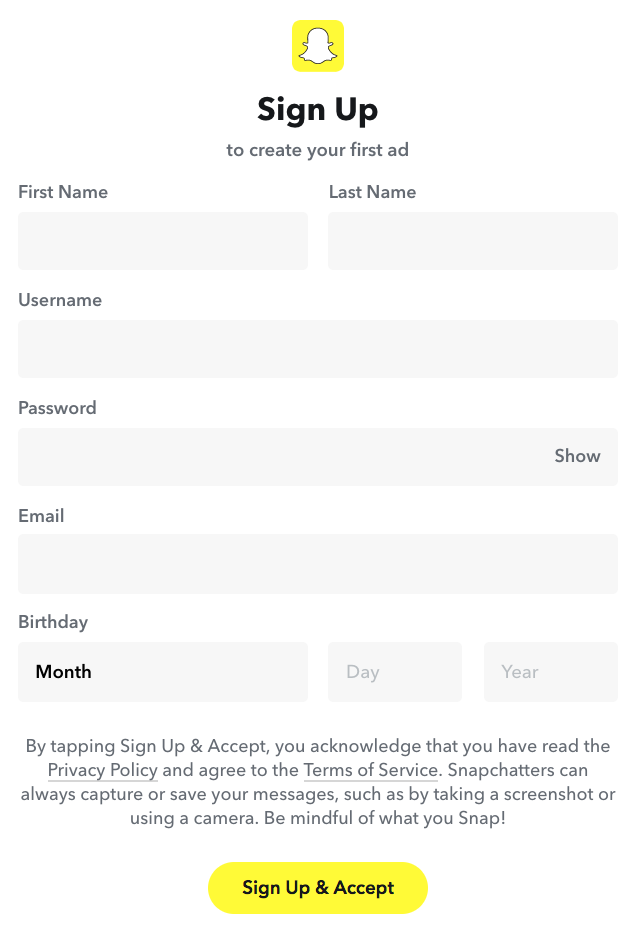
Once you have created and verified the account, you automatically become a Snapchatter (Snapchat user). When I used this app, I found that finding friends was a breeze. You can grant the Snapchat app access to your contact list.
This will help you know the people from your contacts who are already using Snapchat. You can as well search for friends using the search function. See the screenshot below for more information.
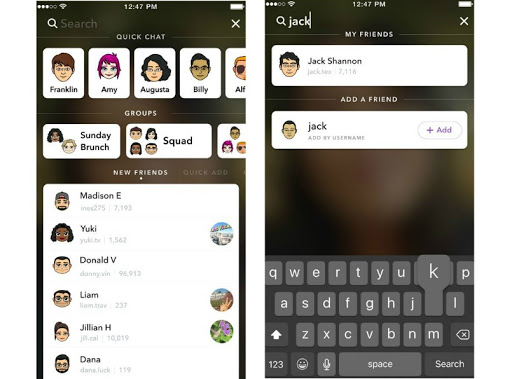
What features do Snapchat have?
I have already shown you the actions you need to take to create a Snapchat account. Now, I am going to highlight a few features that you will find on Snapchat among others. When using Snapchat, you can be sure to find the following features:
1. The camera screen
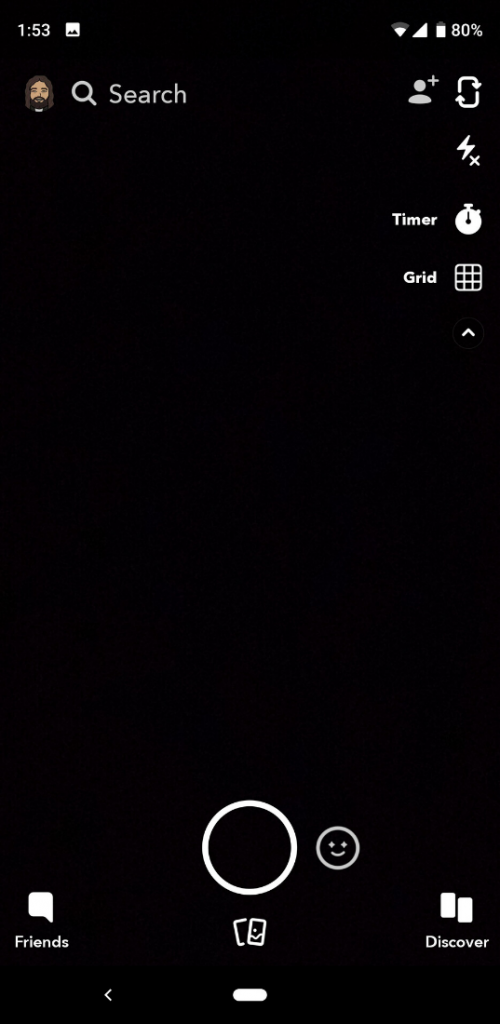
This is the screen that you will see when you want to take a picture or a Snapchat video while still on the Snapchat platform. Normally, Snapchat users refer to pictures and Snapchat videos taken using a Snapchat app as a “snap.” And this is the same name that they use to refer to the app itself and the company behind it — Snap Inc.
Sometimes, they also refer to Snapchat messages as a snap regardless of the form they take. If someone tells you to snap them, they’re simply telling you to send them a Snapchat message of any type! While on this page you can take a picture or video using either the front or the back camera. This brings Snapchat users a lot of conveniences.
2. Friends screen
If you swipe right from the camera screen, you will be on the friends’ screen. While on this screen I am always able to chat with friends, view the snaps they’ve sent, and manage my friends’ list.
If you check your friends’ list, you will notice that they appear in an order based on the chatting frequencies and chatting time. For the friends you often chat with, you will see a special friend emoji against their names.
3. Profile

If you look at the profile feature of the Snapchat app, you will find your profile details and that of your Snapchat friends.
The details on the profile screen include your location on the snap map, Bitmoji, and friends’ information and so much more!
4. Stories
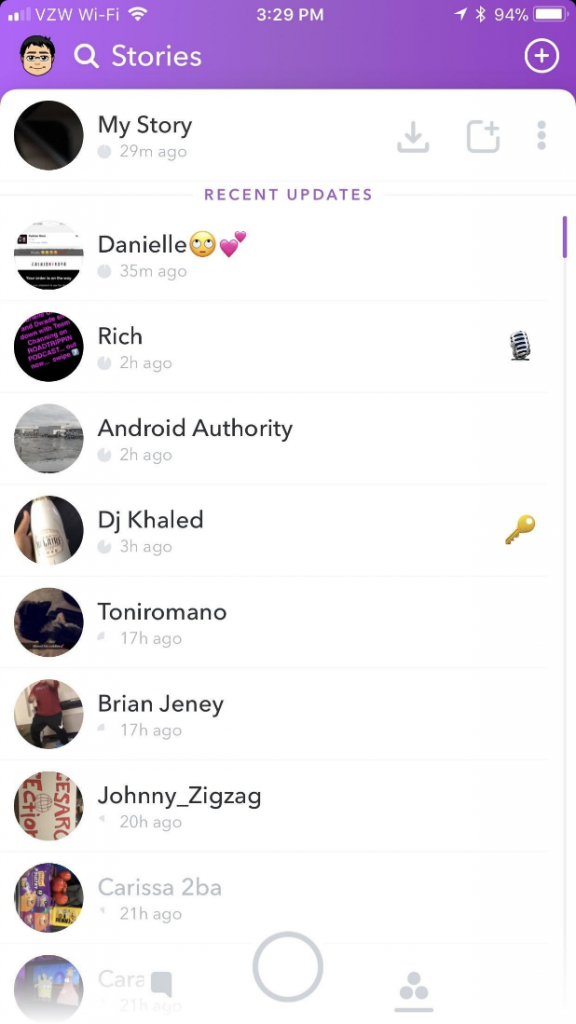
Stories are just “snaps” that you have linked together in your profile. They appear as “story” reel to your friends on the platform. Your friends can tap through each snap on the story reel to watch them. And they will know how your day was. You can capture and broadcast snaps at the same time when using this feature. You can as well upload pictures and videos from your gallery if that’s what you prefer.
• Discover
Snapchat also has a “discover” feature that lets you watch fresh content from friends and other Snapchat users. Under this feature, you will come across the friends’ section which shows stories from your friends.
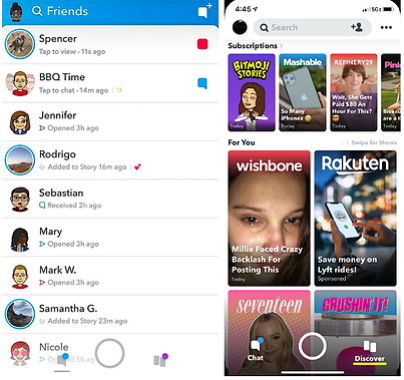
Also, there is a subscription section that shows you stories from pages that you have subscribed to. The “For you” section, however, has sponsored stories, and stories from famous Snapchat creators or users.
• Memories
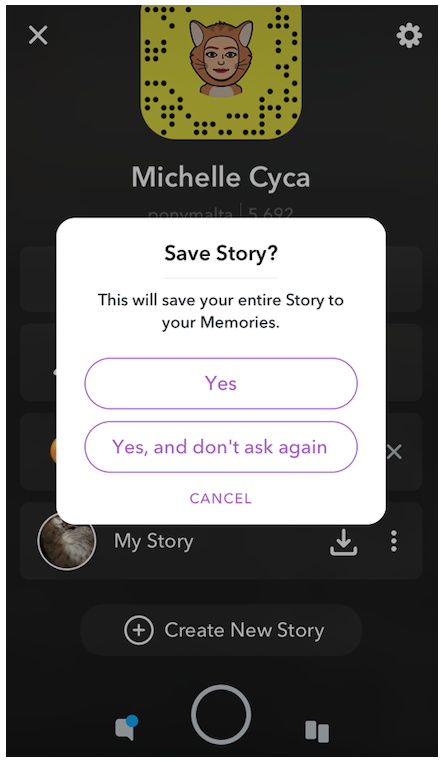
This feature lets you store the snaps that you have received from friends on either Snapchat cloud service or your phone’s internal storage. You can then later view the sent media (snaps) to bring some of the old memories back. And I figured out that this is the reason why it’s called “Memory.”
• Snap map
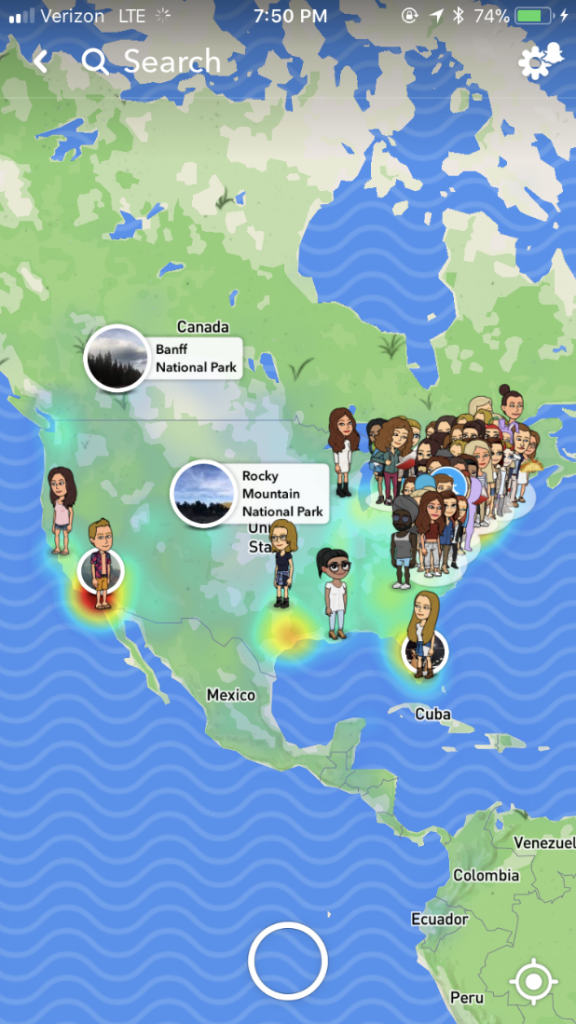
The Snapchat app does more than just share media between two or more users. With the snap map, you can share your location with your friends and followers. Also, you can know where your friends are by scrolling an actual map. It’s a very useful feature that I don’t find in many social media platforms.
• Games
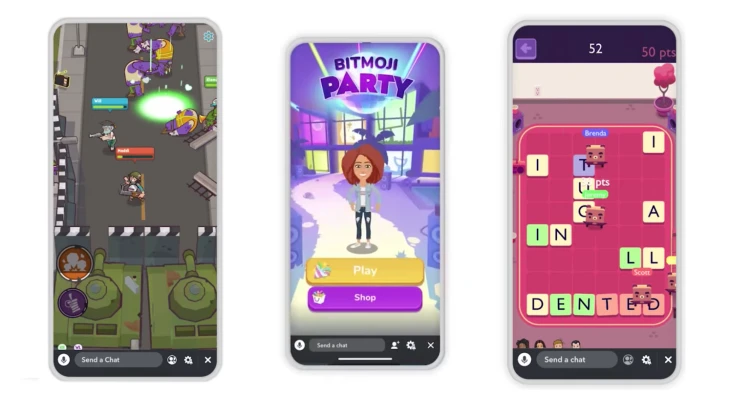
Did you know that you can play games on the Snapchat app with friends and group members? I find this feature very helpful especially when I am bored. To play a game, you start by launching it. Then you invite friends by swiping right to the friends’ screen.
You will then tap a chat or group chat to invite the friend you were snapping with.
This feature lets Snapchat friends chat using text or live chat where they share voice bytes. You simply click on the chat function below the screen and the keyboard will show up. See below for more information.
• Filters and lenses

Filters come in handy to decorate your snaps. Filers simply add overlays that include the current time, local weather, and geofilters to your snaps. The filters are colored, and this adds some aesthetics to your snaps.

The lenses, on the other hand, come in handy to give your snaps (pictures and videos) reality-based special effects. To use this feature, you will go to the camera screen. Long-press the camera snap capture button and lenses will appear around it. Just make sure the camera is capturing your face the whole time! Once you have selected the lens type that you want, take a snap with it. It’s that simple!
• Snapcodes

This feature is famous on Snapchat since it makes adding friends a breeze. It is a scannable code that your friends can use to add you as their Snapchat friend. Also, you can use it to add a Snapchat user as your friend. Simply scan the code with your Snapchat camera and you automatically become friends on Snapchat.
Conclusion
Snapchat is a very popular social media platform. It helps users share media of various types among them. Also, it has very interesting content to watch especially from creators who are Famous on Snapchat.
Whether you’re looking to watch a Snapchat video or you want to chat with friends, the Snapchat app has you covered. With many updates, it has evolved to become a very addictive socialization platform, especially among the youth. We have gone through some interesting features of this app to help you understand it.
You should be able to make the most out of Snapchat as far as chatting and snapping is concerned. We hope that this Snapchat review has helped you a great deal. If you liked this post, be sure to share it.

