Productivity Apps are applications that consist of varieties of programs that help individuals or groups perform tasks effectively.
We want to be productive day by day, get things done more quickly with fewer efforts, be more efficient, and finally improving our time management skills. Hence, the need for productivity apps and productivity software. Knowing the best productivity apps and software out there may be quite tasking, and I’ll be focusing on the best productivity apps that will assist you in many ways by providing reviews on them.
Here is a list of best and top productivity apps out there and how they will help you work more efficiently and complete the daily tasks you must have set for yourself.
Related article: Top web hosting companies
Table of Contents
Evernote

Evernote is one of the best productivity software out there, which helps you take notes anywhere. Helps in finding information faster; Share your thoughts, set up meetings, web pages, projects, and to-do lists. It also helps manage projects, capture your ideas, and inspirations.
This app help make notes, store text files, and finally storing links.
Evernote offers Free, Basic, and Premium plans.
You can download the app on your device from Google Play Store, Apple store, Microsoft.
Trello
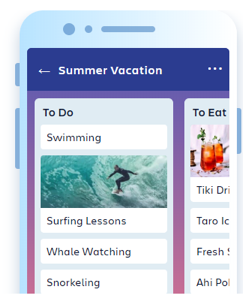
Trello lets you work more collaboratively with teammates and helps in getting tasks done quicker and surely helping the team stay organized, whether it’s for personal work, a side project, or to plan vacations.
It’s one of the best productivity apps out there, which helps in monitoring and keeping teammates posted about the progress projects have undergone, Prioritizing tasks, providing offline support Making notes sharing accessible, and allocation of responsibilities to employees over Trello.
Trello offers a free plan.
You can download it on Google Play and Apple Store.
G-Suite
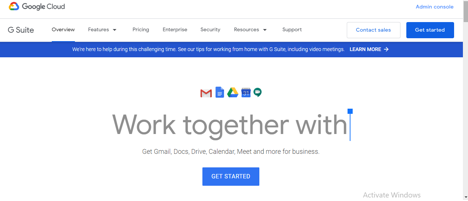
G Suite is one of the best productivity software out there. It has features such as Google mail, Google Calendar, Google drive, google docs, and google sheets. This option allows your teammates to have a mailing account with your company’s domain name, help schedule calls with clients, set meeting dates, and reminders for projects.
It helps in saving, storing, and transferring files. Assists in creating, editing words documents and spreadsheets, organizing to-do lists, notes, and setting up reminders, which helps with your schedule and making them more manageable.
G-suite offers Basic, Business, and Enterprise Plans.
You can access G-suite by clicking here.
Todoist
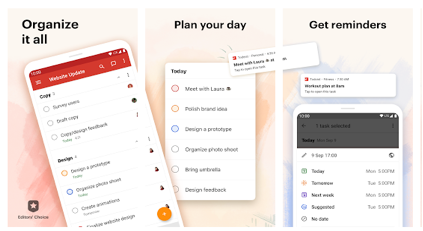
Todoist helps in keeping tasks you set in check, Todoist has a reminder, to-do-list feature. You can integrate tools to manage other activities. It reports on everything you’ve been able to accomplish at the end of a day and also at the end of a week. Its made possible by the karma number where number sums up to indicate the progress you’ve been able to accomplish. It integrates over 30 platforms for better productivity. It helps in syncing multiple devices.
Todoist offers free and premium plans.
It can be download on Google Play Store and Apple.
Dropbox
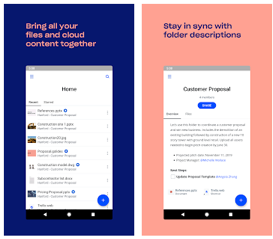
Dropbox proves to be a reliable platform to manage all kinds of documents or files. Dropbox has the full capacity to function stably and to provide a sophisticated service for any company. The import and export of data are fast, which helps a lot to transfer files quickly without losing so much time. The members of a working group can have a preview of each document that has been uploaded to the company’s cloud, which makes it very easy. It has a considerable storage space compared to other cloud storage platforms. This makes it one of the best productivity app and a must-have app for you.
Dropbox offers a free plan and upgrades with in-app purchases.
Download on Google play store and Apple Store.
Wunderlist
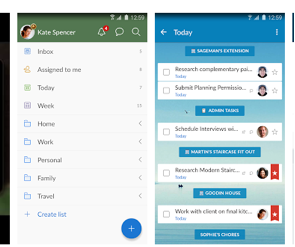
Wunderlist is the best time and task productivity software. I particularly like the constant reminders of tasks that I have to do. I also like that it can be used on multiple devices and saves data on the cloud, which ensures that I am always in the know of the tasks to complete. Being in the academic industry, time is a crucial aspect since most of my work requires that I meet the set deadlines. The upside of using Wunderlist is that it ensures that I keep track of my projects. I like the check-off feature that strikes through completed projects and retain them for future reference. I also like the ability to create lists and categorize them.
Download Wunderlist on Google Play Store or Apple Store.
Slack

Slack is one of the best productivity software that helps in team communication. It creates a virtual field for teammates on a project to make communication effective and more comfortable. Users are allowed to create their to-do lists and also share documents. Slack can be integrated with other apps. A user on slack can access document files anytime and anywhere as the need arises.
It offers a free plan with upgrades (Standard, Plus and Enterprise Plan)
You can download it on Google play store and Apple store.
Grammarly
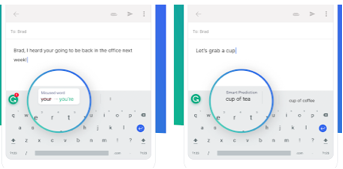
Grammarly provides suggestions for grammar and sentence structures when writing a document or when you are sending a mail. It helps in carrying out spell checks, the correctness of a sentence, clarity, and how engaging your materials are. It also offers plagiarism checks searching a database over 8 billion webpages to make your documents unique.
It offers a free and premium plan.
You can download it on Google play store and apple store.
1Password
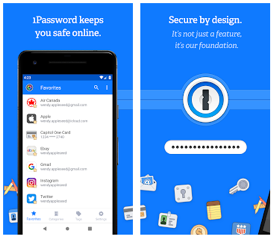
The password manager is available for computers (desktop variant and browser extension), as well as mobile devices, and I have been using it the three versions. The software has a transparent structure making it effortless to add, edit and delete records, credentials, and banking information. One of the most beneficial features that 1Password provides is Watchtower, which detects weak, expiring, and duplicates passwords. Password Generator enables me to generate reliable and unique watchwords for every account. Moreover, an advanced searching option allows me to find a specific login or account and its location.
1password offers a free plan with in-app purchases. Download 1password on Google play and apple store
CamScanner
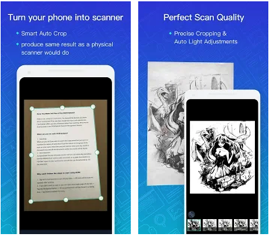
It helps in maintaining the records of your documents. You can click any picture and put it in different formats like PDF, PNG, JPEG.
The feature for capturing the shapes of the document is incredible.
Cropping of the image and editing is fantastic.
There are different modes for enhancing pictures like Original, Lighten, Magic Color, Gray Mode, etc.
You can easily share the document with anyone and do not need to carry original documents.
The OCR feature for checking the Barcode is incredible.
There is also an option to organize the files and folders effectively.
You can put all the documents on the cloud also. By this, we can easily open the documents anywhere on any platform.
The premium feature is very remarkable.
You can also check our documents on the browser too. Download on Google Play and Apple store
Conclusion
This list of best productivity app will undoubtedly assist businesses and entrepreneurs to strategize business plans, makes life easier, getting you more organized and productive. If you liked this post, be sure to share it.

